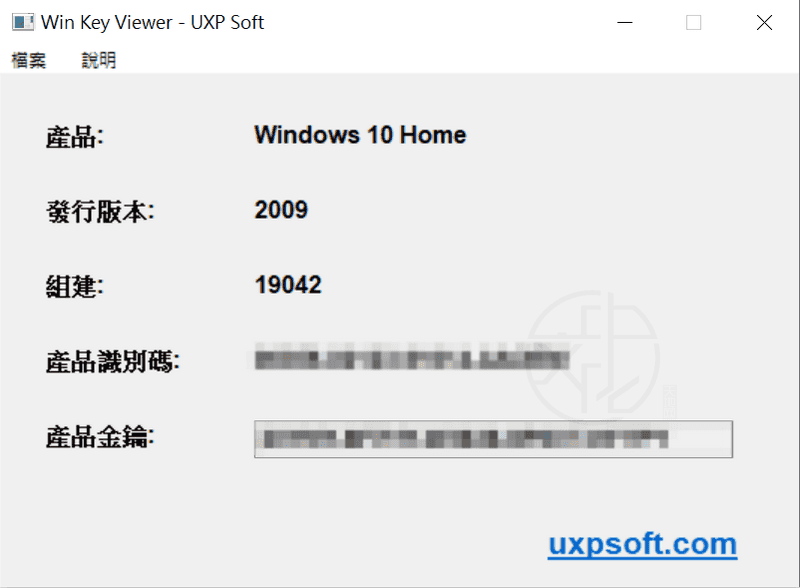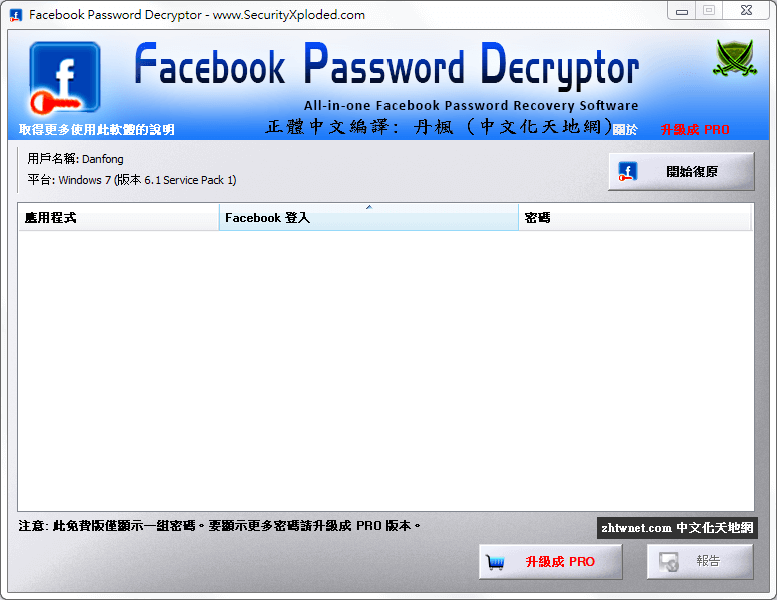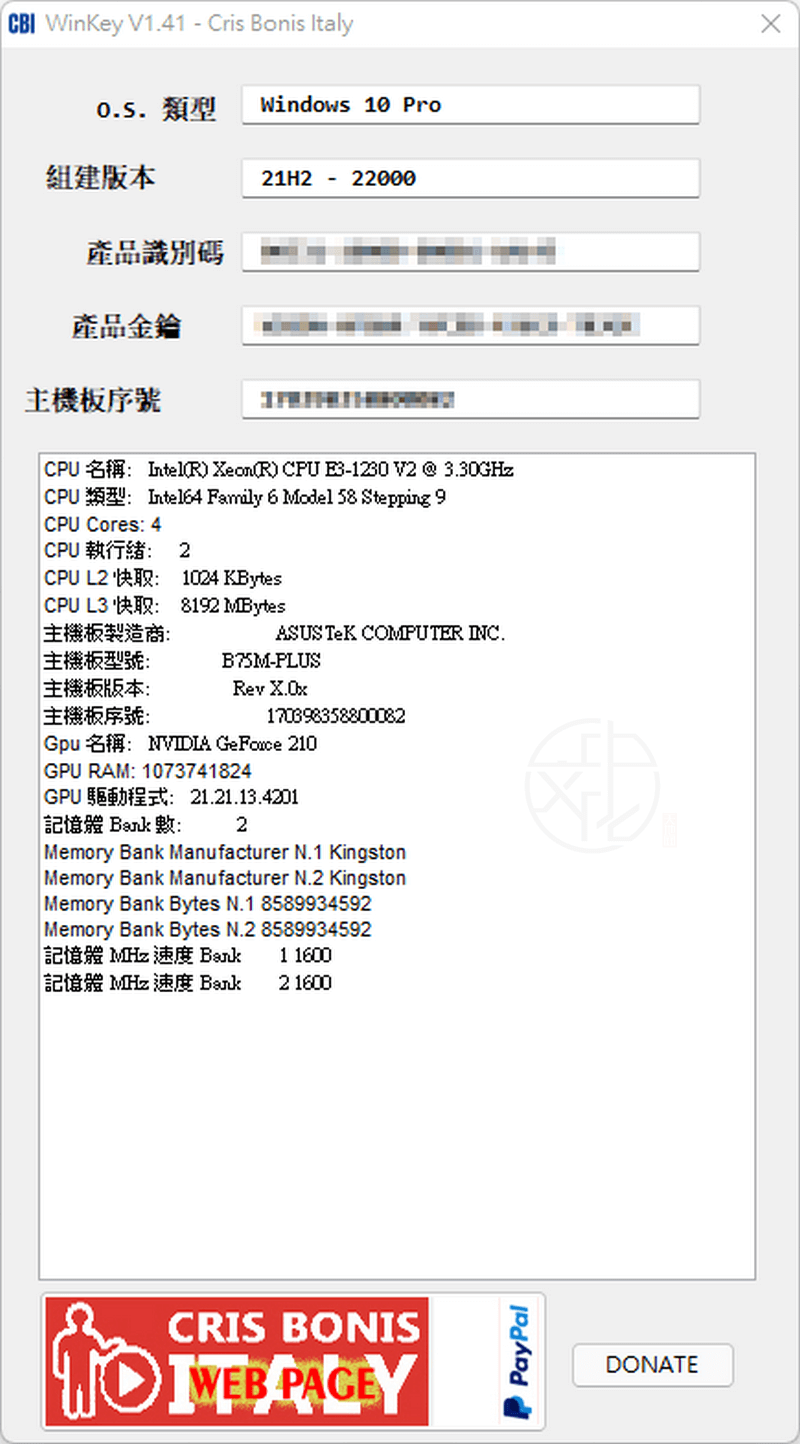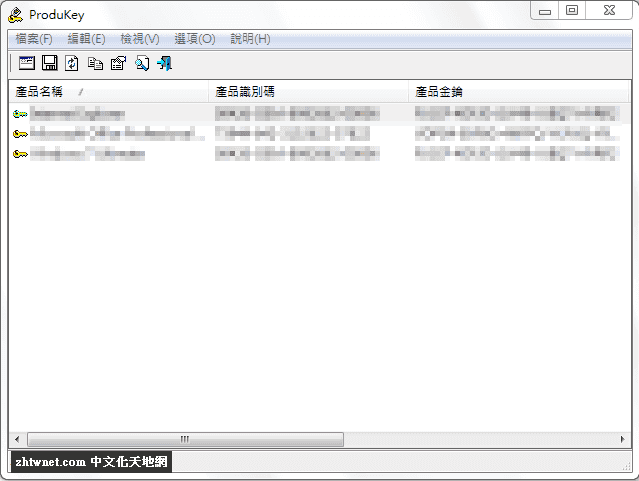Emsisoft Decrypter for AutoLocky 是一款勒索軟體的解密程式,專門用來解密受 AutoLocky 勒索軟體所感染的檔案,AutoLocky 勒索軟體為 Locky 勒索軟體的山寨版。
AutoLocky 以腳本語言 AutoIt 所撰寫並試圖模仿更複雜的 Locky 勒索病毒,但卻沒有更複雜,這使得解密變成可行。使用 Emsisoft Decrypter for AutoLocky 來幫您將受 AutoLocky 勒索軟體感染的檔案進行解密而無須付贖金來取得解密金鑰。
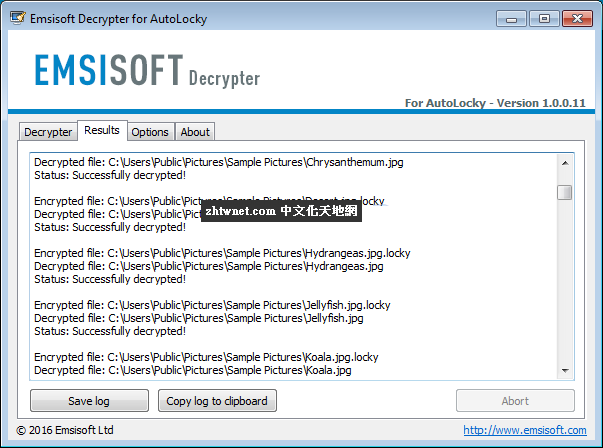
有兩種方法可看出受 AutoLocky 感染︰
1.如果您的檔案被加密並被重命名為 *.locky 則就能得知感染 AutoLocky。與真正的 Locky 勒索病毒不同的是 AutoLocky 不會變更檔案的基底名稱。因此如果名為 whatever.jpg 的檔案被加密,AutoLocky 將會把它重命名為 whatever.jpg.locky 而真正的 Locky 勒索病毒則會將其更改為隨機名稱。
2.如果您在您的桌面上發現一封檔案名稱為 info.txt 或 info.html 的勒索信。
【軟體大小】:1.29 MB
【作業系統】:Windows All
【官方網站】:https://decrypter.emsisoft.com/autolocky
【語言種類】:英文
Emsisoft Decrypter for AutoLocky removes the AutoLocky ransomware, a knock-off of the Locky ransomware. AutoLocky was written in the scripting language AutoIt and tries to imitate the more complicated Locky ransomware, but not as complicated and that makes decryption feasible. A couple of ways to spot AutoLocky: You know you have AutoLocky if your files are encrypted and renamed to *.locky. Unlike the real Locky ransomware, AutoLocky will not change the base name of the file. So if a file named whatever.jpg is encrypted, AutoLocky will rename it to whatever.jpg.locky whereas the actual Locky ransomware would have changed it to a random name. Another indicator is if you find a ransom note on your Desktop with the file name info.txt or info.html.
官方下載連結:
最新版→ [1.0.0.11]