最後更新時間: 2021-08-11
預設 Windows 10 作業系統包括許多隱藏的有用功能。《Hidden Windows 10 Features》是一款相當實用的應用程式,可讓您透過一鍵啟用多個有用的隱藏功能來調校 Windows 10 作業系統,允許將資源回收筒、控制台、系統管理工具、印表機等項目加入到這台電腦中。
Windows 10 包括許多預設隱藏的有用功能。您可以透過編輯 Windows 登錄來啟用它們,但這是一個乏味的過程,需要您知道自己在做什麼,以免破壞重要的東西。Hidden Windows 10 Features 允許一鍵執行取消隱藏過程,使其成為新手使用者和更有經驗的使用者尋求節省時間和精力的絕佳選擇。此外,Hidden Windows 10 Features 允許您將新設定匯出到其他電腦。當任何設定變更時,您還可以選擇將其用作備份。(謝慶憲)
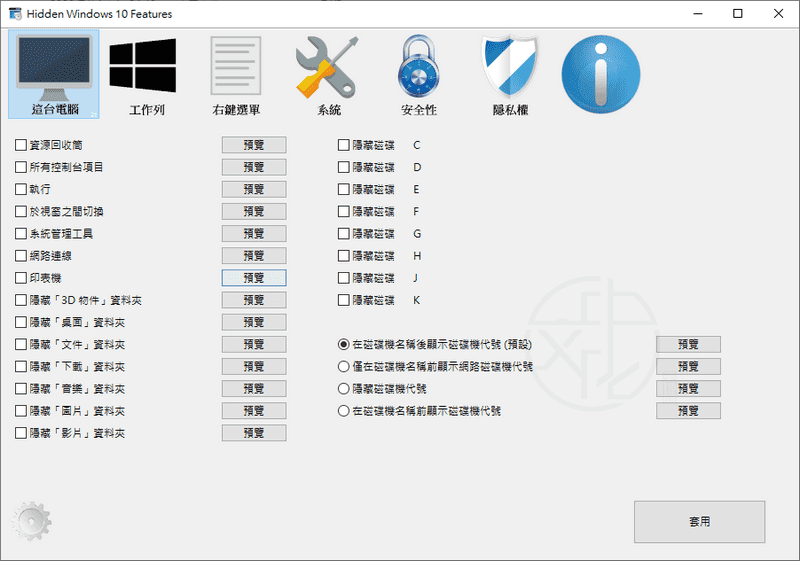
Hidden Windows 10 Features 允許透過「複製到資料夾…」、「移動到資料夾…」、「用記事本開啟所有檔案」以及「取得擁有權」項目來擴充右鍵選單。它還可以透過「停用 autorun」、「啟用 CTRL+ALT+DELETE 安全登入」、「停用 Windows Script Host」、「關機時抹除分頁檔」和「對 USB 磁碟機啟用寫入保護」來幫助提高 Windows 安全性。它還可以返回 Windows 7 功能,如還原以前的音量控制和計算機。它還允許您從目前 Windows 10 中隱藏/移除功能,如:「隱藏重要訊息中心」、「從檔案總管移除 OneDrive」、「停用 Cortana」、「停用 Aero 搖動」和「將 GodMode(上帝模式) 資料夾新增至桌面」,以及停止 Windows 加入 “- 捷徑” 到捷徑檔案名稱。
Hidden Windows 10 Features 使用者介面:
「這台電腦」標籤頁
預設情況下,該工具每次啟動時都會開啟「這台電腦」標籤頁。此類別涵蓋了一些管理系統功能,例如: 資源回收筒、控制台、執行等…每個功能前面都有一個核取方塊和後面有一個預覽按鈕。透過預覽功能,您可以查看將取消隱藏(或放置)的內容以及位置。例如,如果您希望在此電腦內的「裝置和磁碟機」下擁有控制台,只需勾選「所有控制台項目」,重新整理位置即可。
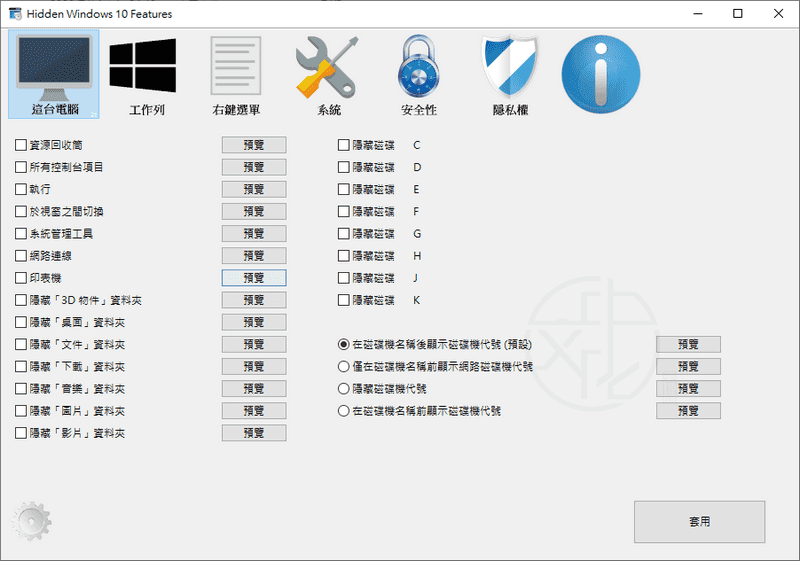
「工作列」標籤頁
在「工作列」類別中,您可以停用系統匣、關閉縮圖即時預覽和更改同一縮圖的反應時間。
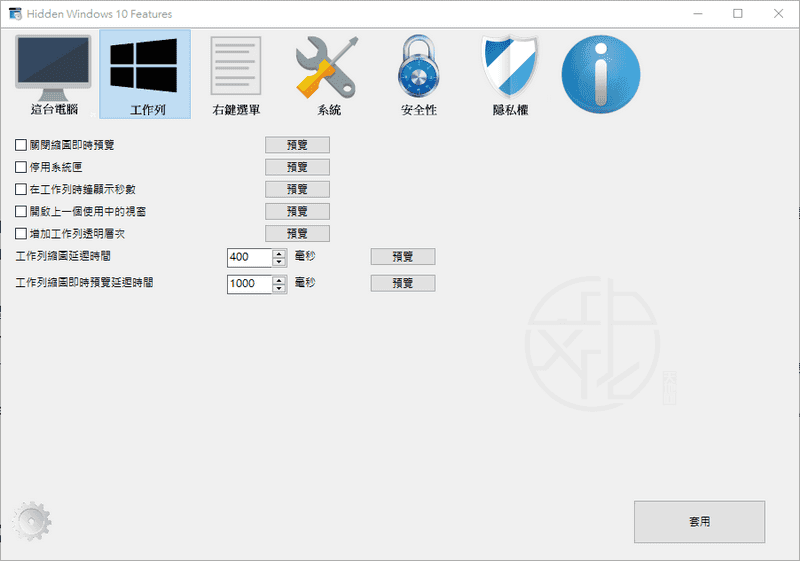
「右鍵選單」標籤頁
「右鍵選單」標籤頁帶來了一些有用的功能,如「複製到資料夾…」、「移動到資料夾…」、「用記事本開啟所有檔案」以及「取得擁有權」。
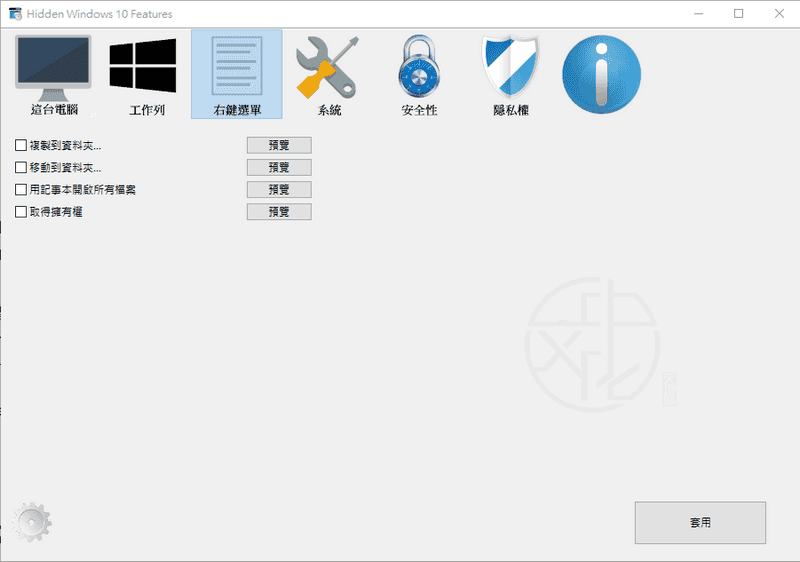
「系統」標籤頁
「系統」標籤頁是核取方塊的數量稍多一點,但簡而言之,您可以停用 Cortana、停止 Windows 加入 “- 捷徑” 到捷徑檔案名稱和停用 Aero 搖動等…
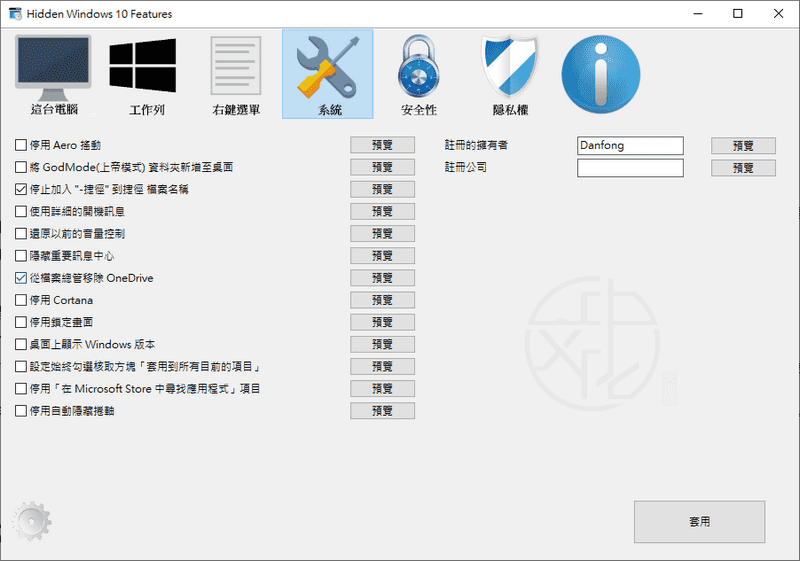
「安全性」標籤頁
「安全性」標籤頁可以透過「停用 autorun」、「啟用 CTRL+ALT+DELETE 安全登入」、「停用 Windows Script Host」、「關機時抹除分頁檔」和「對 USB 磁碟機啟用寫入保護」來幫助提高 Windows 安全性。
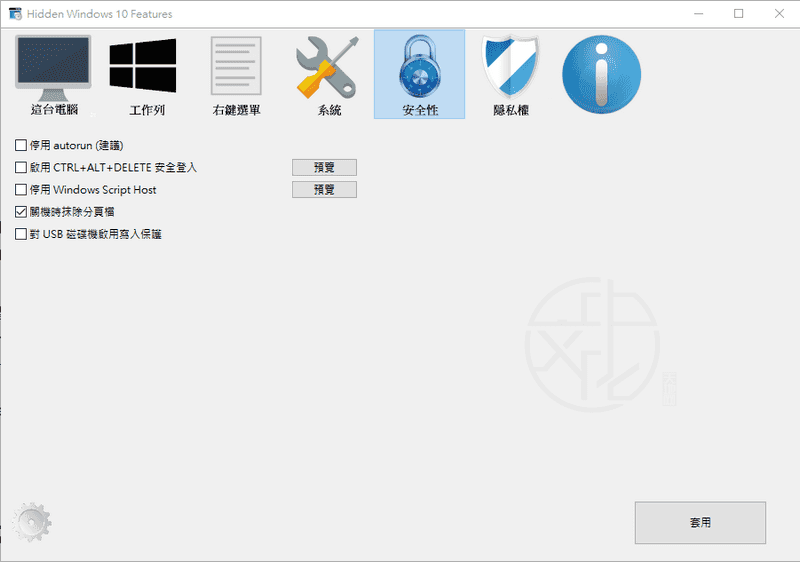
「隱私權」標籤頁
「隱私權」標籤頁可讓您停用相容性遙測與停用 [開始] 功能表中的 Bing 搜尋
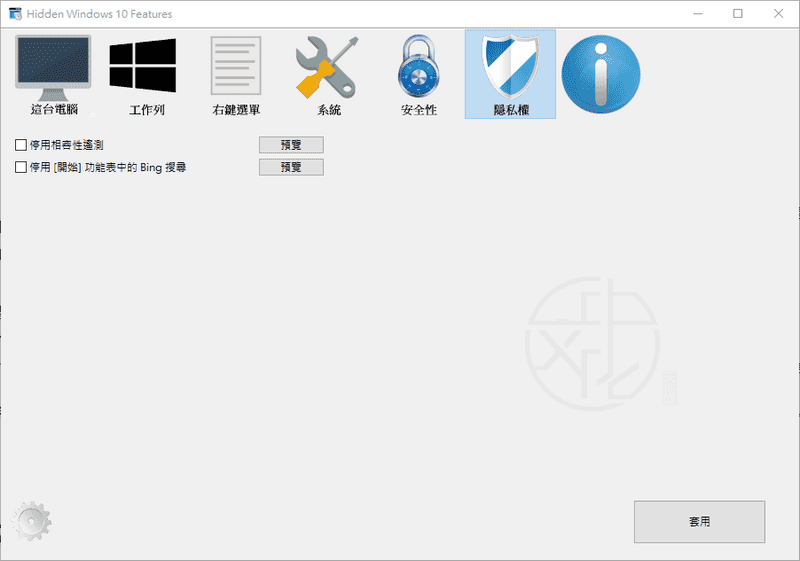
總而言之,Hidden Windows 10 Features 是一款智能精簡的工具,可讓您更好地控制系統,可以解鎖大多數 Windows 10 使用者完全隱藏的功能。其易於使用的使用者介面和切入點的描述可以輕鬆吸引您的興趣,並肯定會改變您使用作業系統的方式。
【軟體名稱】:Hidden Windows 10 Features 1.3.1 免安裝中文版 – 啟用 Windows 10 隱藏功能
【軟體大小】:2.7 MB(x86 英文版); 2.8 MB(x64 英文版); 3.42 MB(1.2.1 x64 正體中文版); 3.69 MB(1.3.1 x64 正體中文版)
【作業系統】:Windows 10
【官方網站】:Hidden Windows 10 Features
【語言種類】:正體中文
【正體中文編譯】:謝慶憲
【下載連結】:按此下載
Hidden Windows 10 Features 原文簡介:
Hidden Windows 10 Features is a straightforward option that allows adding items like Recycle bin, Control panel, Administrative Tools, Printers to This PC.
Hidden Windows 10 Features permits the context menu to be extended by items Copy to, Move to, Open with Notepad for all files. It will also help improve Windows security by Disabling autorun, Disabling Windows Script Host, Enabling secure sign-in with CTRL+ALT+DELETE. It can also return Windows 7 features as well, like Restore Previous Volume Control and Calculator. It will also allow you to hide/remove functions from current Windows 10 like Hide Action Center, Remove OneDrive from File Explorer, disable Cortana, disable aero shake, and Add GodMode folder to the desktop, and Stop Windows from adding “- Shortcut” to shortcut file names.
Windows 10 includes many useful features that are hidden by default. You can enable them by editing the Windows registry, but this is a tedious process that requires you to know what you are doing not to break something important. Hidden Windows 10 Features allow the unhide process to be performed in one click, making it a great choice for novice users and the more experienced looking to save time and effort. In addition, hidden Windows 10 Features permits you to export the new settings to another computer. You also have the option to utilize it as a backup when any of your settings are changed.
本站最受歡迎軟體
第 01 名:ByClick Downloader 中文版 – YouTube 轉 MP3 一鍵下載
第 02 名:FurMark – 顯示卡穩定性/效能測試、暴力燒機測試工具
第 03 名:Uninstall Microsoft Office 中文版 – Office 官方卸載工具
第 04 名:SD Formatter 免安裝中文版 – SD卡專用修復/格式化/抹除工具
第 05 名:Fat32Formatter 免安裝中文版 – 32GB 以上大容量記憶卡 FAT32 格式化工具
第 06 名:DirectX Repair 免安裝中文版 – DirectX 修復工具
第 07 名:CPU-Z 免安裝中文版 – 硬體規格檢測工具
第 08 名:Uninstall Tool Portable 免安裝中文版 – 軟體徹底移除卸載工具
第 09 名:3DP Net 免安裝中文版 – 萬能網路卡驅動程式
第 10 名:Youtube Downloader HD 免安裝中文版 – 幫您輕鬆下載 YouTube 影片
第 11 名:HDD Low Level Format Tool 免安裝中文版 – 硬碟低階格式化工具
第 12 名:USB Disk Storage Format Tool 免安裝中文版 – USB 隨身碟、記憶卡格式化工具
第 13 名:Display Driver Uninstaller 免安裝中文版 – 顯示卡驅動程式移除工具
第 14 名:OCCT 免安裝中文版 – 電源供應器供電穩定性測試工具
第 15 名:McAfee Consumer Product Removal Tool – McAfee 產品移除工具
第 16 名:AS SSD Benchmark 免安裝中文版 – 測試固態硬碟效能、傳輸速率
第 17 名:Wise Memory Optimizer 中文版 – 一鍵釋放、最佳化記憶體
第 18 名:GridinSoft Anti-Malware 中文版 – 木馬、病毒、惡意程式和廣告軟體清除工具
第 19 名:HD Tune Pro 免安裝中文版 – 硬碟檢測壞軌掃描工具
第 20 名:MemTest 免安裝中文版 – 記憶體穩定度測試工具


![Read more about the article [更新] TweakNow WinSecret 7.6.0 Plus! – 專為 Windows 系統調整優化的獨家軟體](https://zhtwnet.com/wp-content/uploads/TweakNow-WinSecret.png)