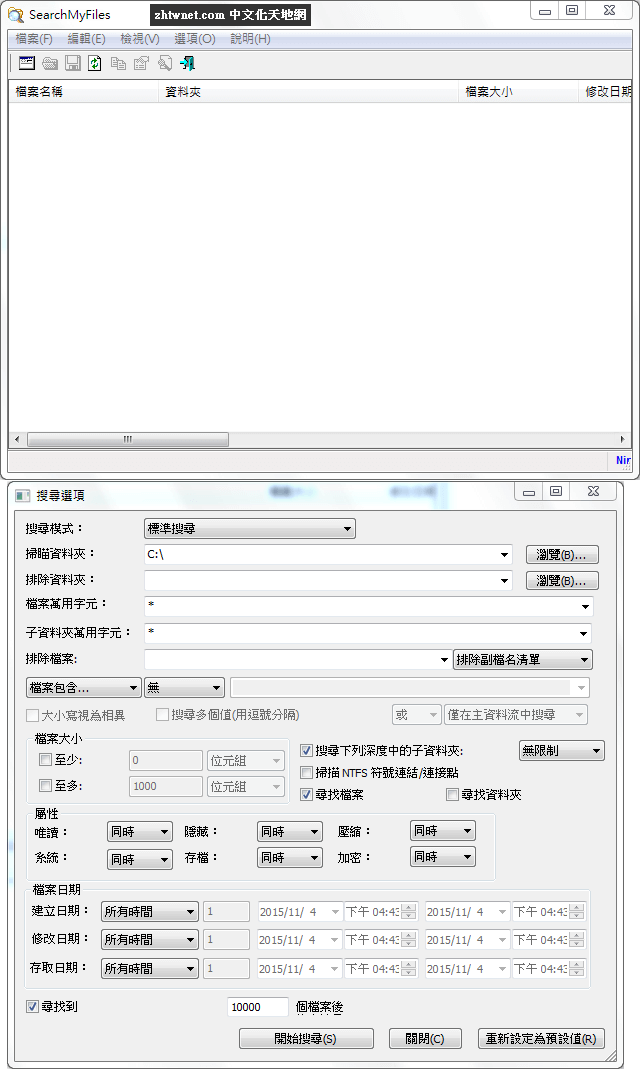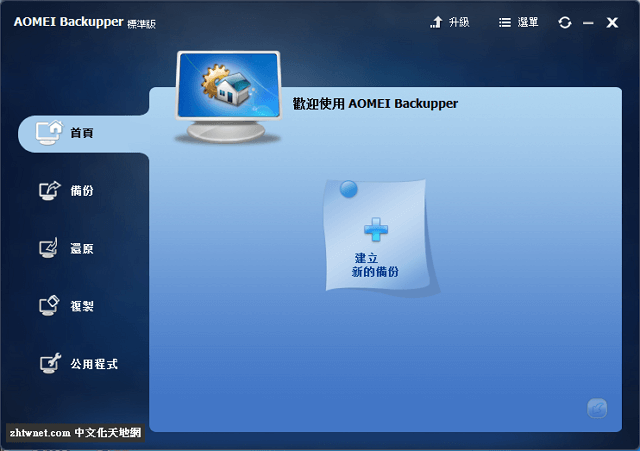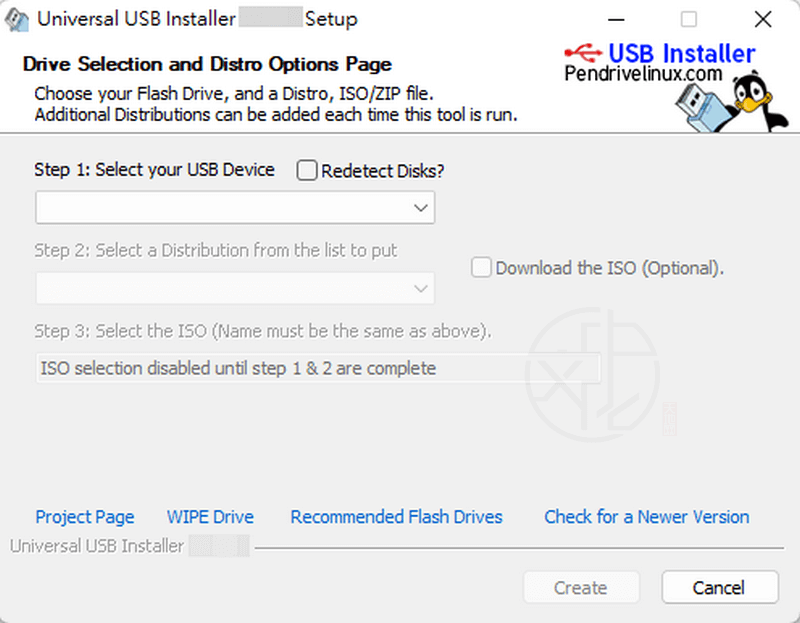磁碟分割樣式識別工具 – Show Disk Partition Style,可用它來快速識別在 Windows 上的磁碟分割區類型(MBR 或 GPT)。當然,您也可以在 Windows 中使用「磁碟管理」來識別不同磁碟上的磁碟分割樣式。然而,對於那些需要找出磁碟分割樣式而不必透過「控制台」的新手使用者來說,Show Disk Partition Style 將提供快速的答案。
如何使用它︰
將 ZIP 檔解壓縮到您所選擇的資料夾中,然後執行 DPStyle.exe,它將顯示您的裝置和磁碟分割樣式。
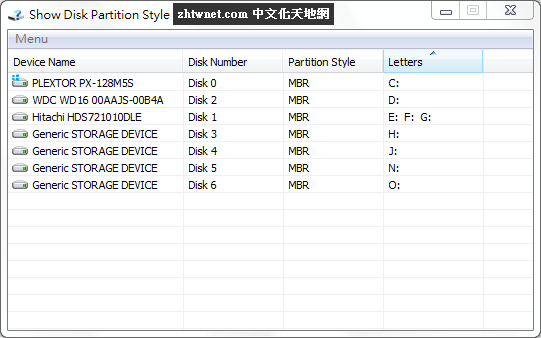
【軟體名稱】:Show Disk Partition Style 1.0 – 磁碟分割樣式識別工具
【軟體大小】:696 KB(解壓後)
【作業系統】:Windows All
【官方網站】:http://www.sordum.org/9307/show-disk-partition-style-v1-0/
【語言種類】:英文
【軟體大小】:696 KB(解壓後)
【作業系統】:Windows All
【官方網站】:http://www.sordum.org/9307/show-disk-partition-style-v1-0/
【語言種類】:英文
Show Disk Partition Style is a fast way to identify HDD Partition Type in Windows (MBR or GPT).You can, of course, use Disk Management in Windows to identify the partition style on different disks. However, for novice users who need to find out without having to go through the Control Panel, this tool will provide a quick answer.
MEGA 免空已經改版,要直接下載請按下方的小字「透過瀏覽器下載」Download through your browser 才能透過瀏覽器直接下載。
下載連結:(解壓密碼:zhtwnet.com)
最新版→ [1.0]