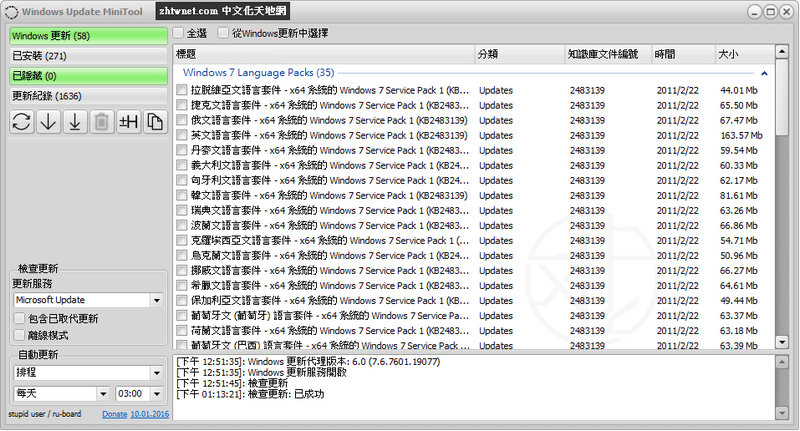Windows Update Blocker 是一款便捷的工具,能夠讓您一鍵關閉 Windows 10 上的自動更新功能。無需複雜的操作,只需輕輕按一下按鈕,即可完全啟用或停用作業系統上的自動更新功能。
在 Windows 10 中,並未提供直接關閉 Windows Update 的選項,只能暫停更新,每次最長為 35 天。然而,Windows 10 經常發生各種各樣的問題,包括更新後出現的錯誤(BUG),甚至有時自動更新後,某些功能無法正常使用。更糟糕的是,有些情況下,整個作業系統可能因為更新而受損,無法正常進入。如果您希望避免這些問題,可以使用 Windows Update Blocker 來關閉 Windows 10 的更新功能。 (威盛電腦)

Windows Update Blocker 是一個可攜式應用程式,這意味著您無需進行繁瑣的安裝過程,且在移除後不會在硬碟上留下任何垃圾文件。只需將程式檔放置在外部儲存裝置上,您就可以隨身攜帶 Windows Update Blocker,並在需要的任何電腦上使用它。這對於那些不想冒險更新可能導致系統出現問題的使用者來說,非常方便。
使用 Windows Update Blocker 非常簡單:
1. 下載並解壓縮工具。
2. 連點兩下執行 Windows Update Blocker 的主執行檔 Wub.exe(如果無法執行,請右鍵點選此檔案並選擇「以系統管理員身分執行」)。
3. 程式主介面將顯示您的 Windows Update 服務狀態。
4. 如果您希望停用 Windows 10 的自動更新,選擇「停用服務」,然後按一下「立即套用」按鈕。
5. 勾選「保護服務設定」可以防止未經授權的更改(建議勾選)。
透過 Windows Update Blocker,您可以輕鬆地掌控 Windows 10 的更新行為,避免可能出現的問題,並確保系統的穩定性和安全性。這款工具提供了一個簡單明瞭的介面,讓使用者能夠輕鬆操作並即時查看更新服務的狀態。
關於使用 Windows Update Blocker 的優點,首先,它允許使用者完全控制 Windows 10 的自動更新。這對那些希望保持系統穩定性或在關鍵時刻不希望被中斷的使用者來說非常重要。透過停用自動更新,用戶可以避免在關鍵時刻出現突然的重啟或安裝過程。
其次,Windows Update Blocker 的可攜性使它成為一個極為方便的工具。使用者只需將程式檔保存在外部儲存裝置上,即可在任何需要的電腦上使用。這讓用戶能夠自由選擇何時啟用或停用自動更新,而無需受限於特定的裝置或位置。
最後,Windows Update Blocker 提供了保護服務設定的選項,以防止未經授權的更改。這一功能對於那些關心系統安全性的使用者來說非常有用。透過勾選此選項,使用者可以確保更新服務的設定不會被任意更改或濫用。
總結來說,Windows Update Blocker 是一款功能強大、易於使用且可攜帶的工具,它使用戶能夠掌控 Windows 10 的自動更新。透過關閉自動更新,使用者可以確保系統的穩定性和安全性,並避免因為不希望的更新而引發問題。無論是對於對系統穩定性有較高要求的專業使用者,還是那些對系統控制有需求的一般使用者,Windows Update Blocker 都是一個值得推薦的工具。
【軟體名稱】:Windows Update Blocker 1.8 免安裝中文版 – 一鍵關閉Windows 10自動更新
【軟體大小】:1.01 MB
【作業系統】:Windows All
【官方網站】:Windows Update Blocker
【語言種類】:正體中文
【下載連結】:按此下載
Windows Update Blocker 原文簡介:
Windows Update Blocker is a convenient tool that allows you to disable the automatic update feature on Windows 10 with just one click. There is no need for complicated operations; simply press a button to enable or disable the automatic update function on your operating system.
In Windows 10, there is no direct option to disable Windows Update; you can only pause updates for a maximum of 35 days. However, Windows 10 often encounters various issues, including errors that occur after updates (bugs). Sometimes, certain features may not function properly after an automatic update. In more severe cases, the entire operating system may become damaged, preventing normal access. If you want to avoid these problems, you can use Windows Update Blocker to disable the update function on Windows 10.
本站最受歡迎軟體
第 01 名:ByClick Downloader 中文版 – YouTube 轉 MP3 一鍵下載
第 02 名:iMyFone iTransor for Line 中文版 – 換手機跨系統轉移 LINE 聊天記錄
第 03 名:FurMark – 顯示卡穩定性/效能測試、暴力燒機測試工具
第 04 名:Uninstall Microsoft Office 中文版 – Office 官方卸載工具
第 05 名:SD Formatter 免安裝中文版 – SD卡專用修復/格式化/抹除工具
第 06 名:Fat32Formatter 免安裝中文版 – 32GB 以上大容量記憶卡 FAT32 格式化工具
第 07 名:DirectX Repair 免安裝中文版 – DirectX 修復工具
第 08 名:CPU-Z 免安裝中文版 – 硬體規格檢測工具
第 09 名:Uninstall Tool Portable 免安裝中文版 – 軟體徹底移除卸載工具
第 10 名:3DP Net 免安裝中文版 – 萬能網路卡驅動程式
第 11 名:Youtube Downloader HD 免安裝中文版 – 幫您輕鬆下載 YouTube 影片
第 12 名:HDD Low Level Format Tool 免安裝中文版 – 硬碟低階格式化工具
第 13 名:USB Disk Storage Format Tool 免安裝中文版 – USB 隨身碟、記憶卡格式化工具
第 14 名:Display Driver Uninstaller 免安裝中文版 – 顯示卡驅動程式移除工具
第 15 名:OCCT 免安裝中文版 – 電源供應器供電穩定性測試工具
第 16 名:McAfee Consumer Product Removal Tool – McAfee 產品移除工具
第 17 名:AS SSD Benchmark 免安裝中文版 – 測試固態硬碟效能、傳輸速率
第 18 名:Wise Memory Optimizer 中文版 – 一鍵釋放、最佳化記憶體

![Read more about the article [更新] Windows 和 Office 正版驗證工具 Windows and Office Genuine ISO Verifier 12.24.49.25](https://zhtwnet.com/wp-content/uploads/WindowsandOfficeGenuineISOVerifier.png)