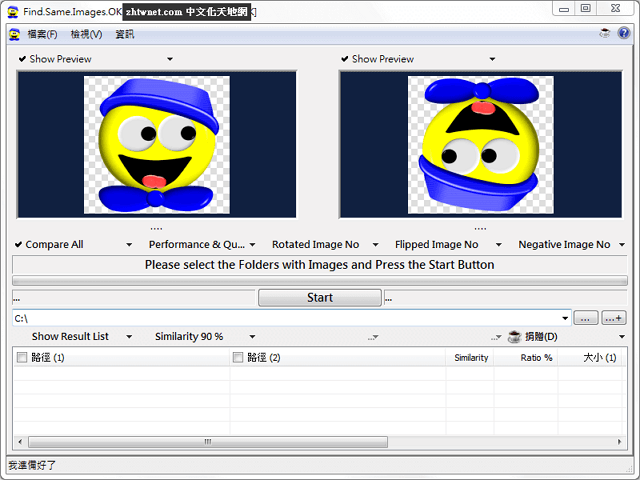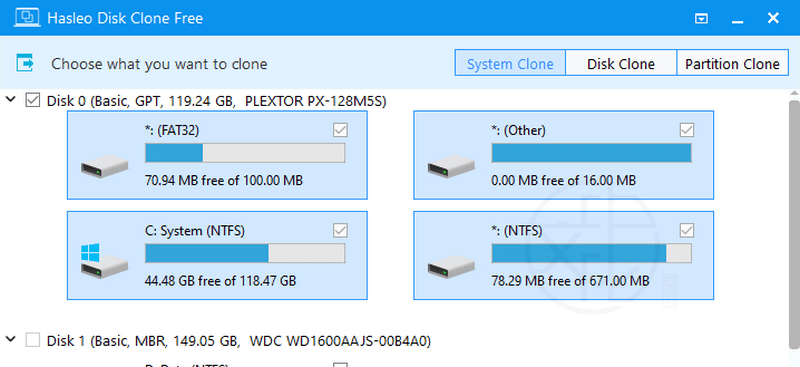AllDup 是一款優秀的、免費的重複檔案搜尋移除工具,擁有強大的搜尋引擎,專為協助您在電腦中快速搜尋和清理檔案重複項而設計。搜尋結果清單以直觀方式呈現在獨立視窗中,並提供詳細資訊,如檔案大小、擁有者、屬性、硬連結、修改日期和建立日期,讓您輕鬆判斷保留哪些檔案。 (威盛電腦)
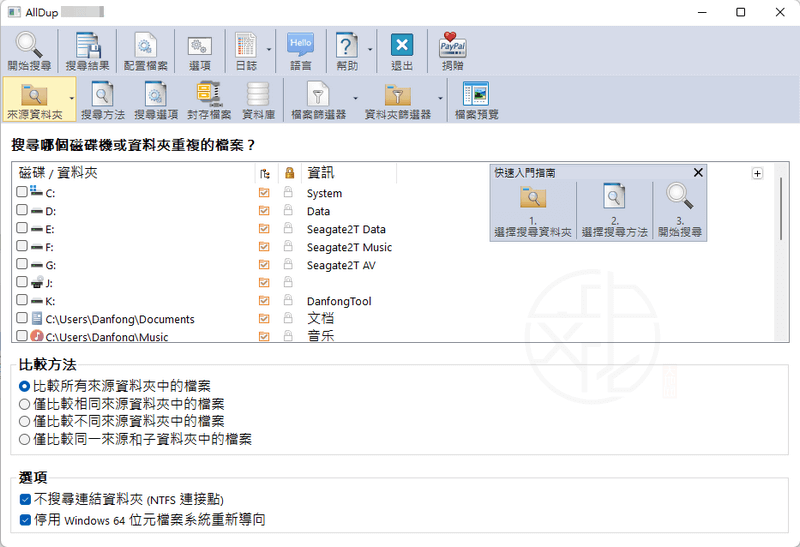
雖然單一重複檔案可能不成問題,但隨著時間累積,它們卻佔據了寶貴的電腦資源。手動刪除重複檔案可能費時費力,尤其是在長時間未進行維護的情況下。本工具簡單而直觀,是您清理系統中重複檔案和相似檔案的理想選擇。
AllDup 的快速搜尋演算法支援各種檔案類型,包括文字、圖片、音樂和影片。搜尋引擎提供多樣的搜尋準則,包括檔案名稱、副檔名、檔案大小、檔案內容、修改日期、建立日期、屬性和硬連結等。進一步的搜尋參數還包括排除字元和時間戳記、MP3 檔案的 ID3 標籤、JPEG 的 EXIF 資訊,以及比較檔案結尾的資料區塊。
AllDup 提供豐富的搜尋參數,允許用戶顯示檔案屬性、所有者名稱和硬連結,掃描 ZIP 和 RAR 檔案內容,忽略 0 位元組資料夾,排除檔案大小,並設定使用者定義的檔案和資料夾篩選條件。
額外的便利功能包括預覽面板,方便用戶分析兩個項目,以及詳盡的搜尋過程和可能錯誤的記錄。總的來說,此工具擁有多項實用功能,可根據不同的搜尋標準快速而有效地搜尋和移除重複檔案。
【軟體名稱】:AllDup 4.5.58 中文免安裝版 – 免費的重複檔案搜尋移除工具
【軟體大小】:21.6 MB(安裝版); 27.5 MB(可攜版)
【作業系統】:Windows All
【官方網站】:AllDup
【語言種類】:正體中文
【下載連結】:按此下載
AllDup 原文簡介:
AllDup is an excellent, free duplicate file search and removal tool equipped with a powerful search engine designed to help you quickly locate and clean up duplicate files on your computer. The search results list is presented in an intuitive manner in a separate window, providing detailed information such as file size, owner, attributes, hard links, modification date, and creation date, making it easy for you to decide which files to retain.
While a single duplicate file may not be a problem, over time, they can occupy valuable computer resources. Manually deleting duplicate files can be time-consuming and labor-intensive, especially in cases where maintenance has not been performed for an extended period. This tool is simple yet intuitive, making it an ideal choice for cleaning up duplicate and similar files in your system.
AllDup’s fast search algorithm supports various file types, including text, images, music, and videos. The search engine offers diverse search criteria, including file name, extension, file size, file content, modification date, creation date, attributes, and hard links. Additional search parameters include exclusion characters and timestamps, ID3 tags for MP3 files, EXIF information for JPEG files, and data block comparisons for comparing file endings.
This tool provides rich search parameters, allowing users to display file properties, owner names, and hard links, scan the contents of ZIP and RAR files, ignore 0-byte folders, exclude file sizes, and configure user-defined file and folder filter conditions.
Additional convenient features include a preview panel for users to analyze two items, as well as detailed search process and potential error logs. In summary, The tool boasts a variety of practical features, enabling the quick and efficient search and removal of duplicate files based on different search criteria.