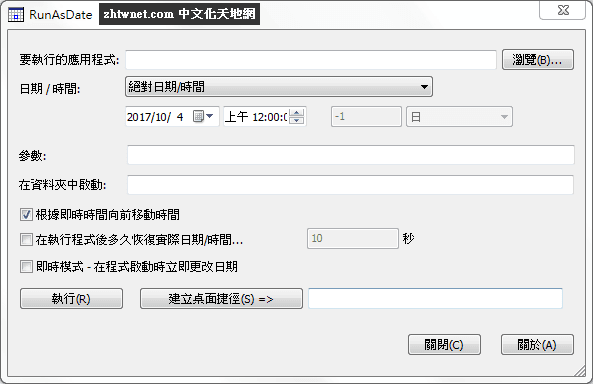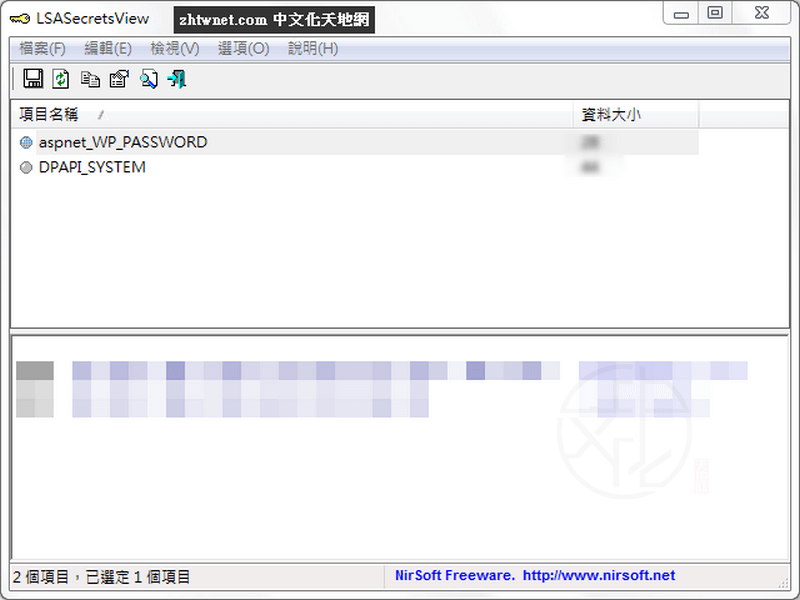最後更新時間: 2025-04-28

WinKeyFinder 是一款查看 Windows、Office 金鑰查看工具,它能夠顯示使用者所使用的 Windows 系列作業系統以及 Office 套件所使用的序號供您查看儲存使用。
WinKeyFinder 可幫您從登錄檔中擷取您的 Windows、Office 以及 .NET 的產品金鑰顯示給您看。通常金鑰會被編碼並儲存在登錄檔中,WinKeyFinder 可以將它解碼並幫您從系統登錄檔中找到 Windows 安裝過程中使用的 Windows 產品/CD 金鑰,它還可以從登錄檔中擷取遺失的 Windows 11, Windows 10, Windows 8, Windows 8.1, Windows XP, Windows 2000, Windows ME, 98, 2003 和 .NET 產品密鑰。
WinKeyFinder 主要功能: 查看 Windows XP產品金鑰, 查看 Windows 11/ Windows 10、Win 8/ Win 8.1 / Win 7 / Win Vista 32 位元/64 位元產品金鑰, 尋找 MS Office 產品金鑰, 擷取 Windows 2000 產品金鑰, 查看 .NET 產品金鑰, 查看 Windows 2003 產品金鑰, 透過加密來儲存您的產品金鑰, 透過輸入您個人金鑰代碼組合產生唯一密碼, 支援 MS Office 2007、2010、2013、2016 32 位元 / 64 位元版本, 如果安裝了多個 MS Office,則只顯示一組金鑰。
WinKeyFinder – Windows、Office 金鑰查看工具(謝慶憲 繁化)
■ 下載連結
喜歡我的文章歡迎大家分享,請別忘了到 威盛電腦 粉絲專頁 按讚並在「追蹤設定」中將其設為最愛,或者每天到 中文化天地網 網站 逛逛,獲得最新的軟、硬體資訊。