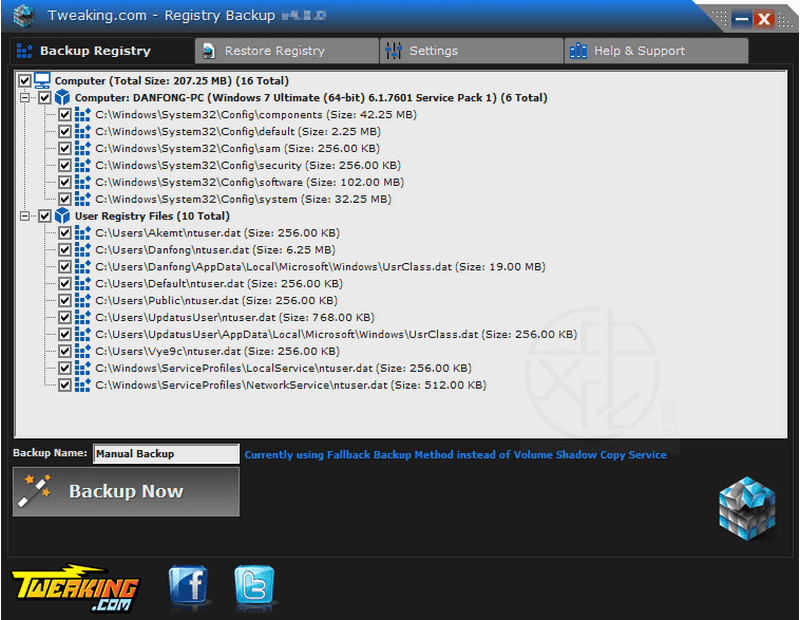最後更新時間: 2025-12-12

Winaero Tweaker是一款免費的系統調整工具,集成了眾多修改Windows的小工具,為用戶提供全面的系統自訂設定功能。無論是變更系統字型及大小、停用捷徑文字、去除捷徑箭頭、停用UAC還是Windows Defender等…Winaero Tweaker都能滿足您的需求。與Windows控制台類似,但Winaero Tweaker不僅整合了眾多常用設定功能,使系統的調整和設定更加簡單方便,還加入了一些難以修改的常用設定選項。這個工具提供了豐富的Windows修改選項,以前您可能需要多個小程式來調整Windows外觀,現在只需使用Winaero Tweaker,即可在一個軟體中完成所有的調整和優化。
透過Winaero Tweaker,使用者可以自由調整Windows介面外觀,包括系統外觀顏色、佈局配置、開啟聲音和提示音等。這將使您的電腦功能更加豐富有趣。同時,您還可以修改一些基本性能設定,例如操作快捷鍵、複製貼上功能、視窗快捷鍵和檔案管理員等等…從而進一步提升您的操作效率。不僅如此,Winaero Tweaker操作簡單便捷,讓您輕鬆實現個性化設定。
現在就立即下載Winaero Tweaker,體驗一鍵式的Windows系統調整和優化。這個功能強大的工具將為您帶來全新的Windows使用體驗。無論您是普通用戶還是對系統設定有更高要求的專業用戶,Winaero Tweaker都是您的理想選擇。不要錯過這個便利而實用的工具,立即下載並試用吧!
Winaero Tweaker – Windows 系統調整設定工具
■ 下載連結
喜歡我的文章歡迎大家分享,請別忘了到 威盛電腦 粉絲專頁 按讚並在「追蹤設定」中將其設為最愛,或者每天到 中文化天地網 網站 逛逛,獲得最新的軟、硬體資訊。

![Read more about the article [更新] ClassicMenu 4.68 – 切換成舊版經典右鍵選單](https://zhtwnet.com/wp-content/uploads/2023/12/ClassicMenu.jpg)
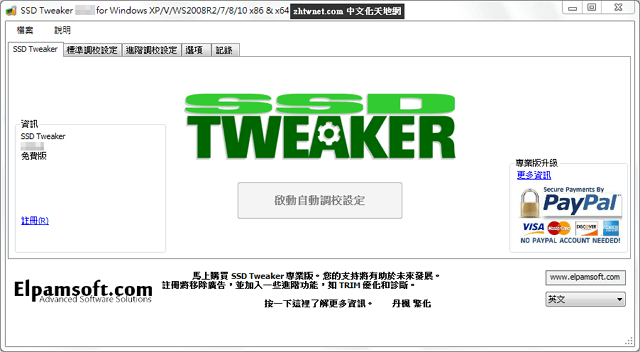
![Read more about the article [更新] 右鍵選單編輯器 – WinContextTweaker 1.4.0 免安裝版](https://zhtwnet.com/wp-content/uploads/WinContextTweaker.png)