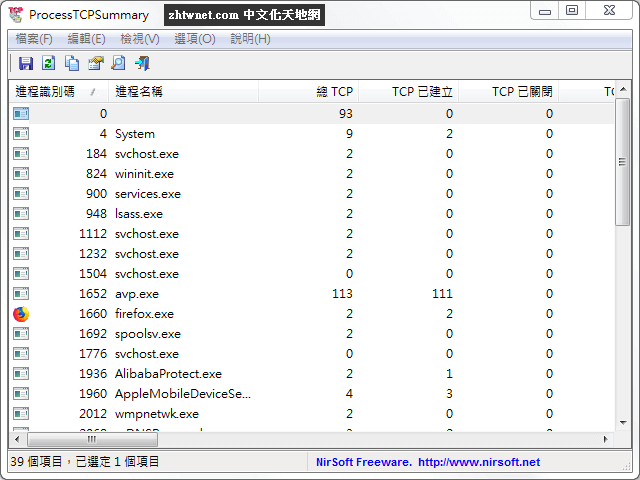最後更新時間: 2023-12-16
TcpLogView 是由NirSoft開發的TCP通訊協定監控工具。它的功能包括監控和查看您電腦上所有已開啟的TCP連線及連接埠,以及使用這些連接埠的應用程式和遠端IP。每次TCP連線打開或關閉時,它都會加入一個新的記錄行。
這款軟體體積小巧、功能強大,能夠幫助使用者監控TCP通訊協定在電腦中的活動記錄,即時列出所有TCP活動供使用者判斷。(威盛電腦)

對於每個記錄行,TcpLogView 會顯示以下資訊:
- 事件時間
- 事件類型(開啟、關閉、接聽)
- 本機位址
- 遠端位址
- 遠端主機名稱
- 本機連接埠
- 遠端連接埠
- 進程識別碼
- 進程名稱和遠端 IP 的國家資訊(需要個別下載 IP 到國家檔)。
使用TcpLogView可以輕鬆地監控TCP通訊協定的活動,讓使用者更好地管理電腦上的TCP連接。
【軟體名稱】:TcpLogView 1.41 免安裝中文版 – TCP 連線監控工具
【軟體大小】:78 KB(x86 英文版); 101 KB(x64 英文版); 2 KB(正體中文語系檔)
【作業系統】:Windows All
【官方網站】:TcpLogView
【語言種類】:正體中文(本正體中文語系檔已獲官方採用)
【正體中文編譯】:謝慶憲
【下載連結】:按此下載
TcpLogView 原文簡介:
TcpLogView is a TCP protocol monitoring tool developed by NirSoft. Its features include monitoring and viewing all open TCP connections and ports on your computer, as well as the applications and remote IPs using those ports. Each time a TCP connection is opened or closed, it adds a new log entry.
This software is lightweight and powerful, capable of assisting users in monitoring the activity logs of TCP protocol in their computers, providing real-time listing of all TCP activities for user assessment.