最後更新時間: 2025-11-28

OutlookAttachView是一款由NirSoft所推出的專業工具,可以方便地查看、擷取和儲存Outlook郵件的附件。對於使用Outlook的朋友來說,隨著時間的推移,郵箱中的附件會佔用大量的硬碟空間。而OutlookAttachView可以幫助您有效地管理這些附件。它能夠掃描您的Outlook郵件並列出所有附件的檔案清單,您可以方便地選擇要儲存或刪除的附件,以此釋放更多的空間。
OutlookAttachView內建了一個強大的篩選工具,讓您可以快速地尋找需要的郵件附件。您可以按照主題、時間、附件大小或格式等條件進行篩選,以此快速找到所需的附件。而對於篩選出的附件,OutlookAttachView也提供了多種操作,如查看、複製、刪除、擷取和儲存等…
此外,OutlookAttachView還提供了方便的批次操作功能,讓您可以同時對多個附件進行操作。您可以選擇多個附件並進行同時儲存或刪除,以此節省您的時間和精力。
OutlookAttachView – Outlook 附件查看/擷取/儲存工具(謝慶憲 繁化)
■ 下載連結
喜歡我的文章歡迎大家分享,請別忘了到 威盛電腦 粉絲專頁 按讚並在「追蹤設定」中將其設為最愛,或者每天到 中文化天地網 網站 逛逛,獲得最新的軟、硬體資訊。

![Read more about the article [更新] Volumouse 2.20 免安裝中文版 – 用滑鼠滾輪控制音量](https://zhtwnet.com/wp-content/uploads/Volumouse.png)
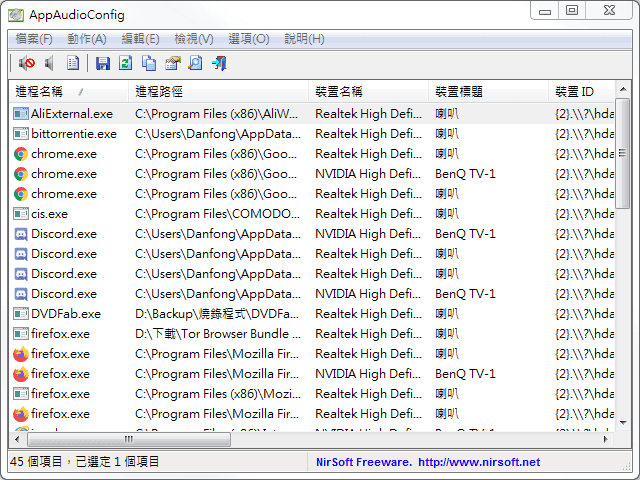
![Read more about the article [更新] 檔案類型檢測工具 Format Detector .NET 18.45免安裝版](https://zhtwnet.com/wp-content/uploads/Format-Detector.png)