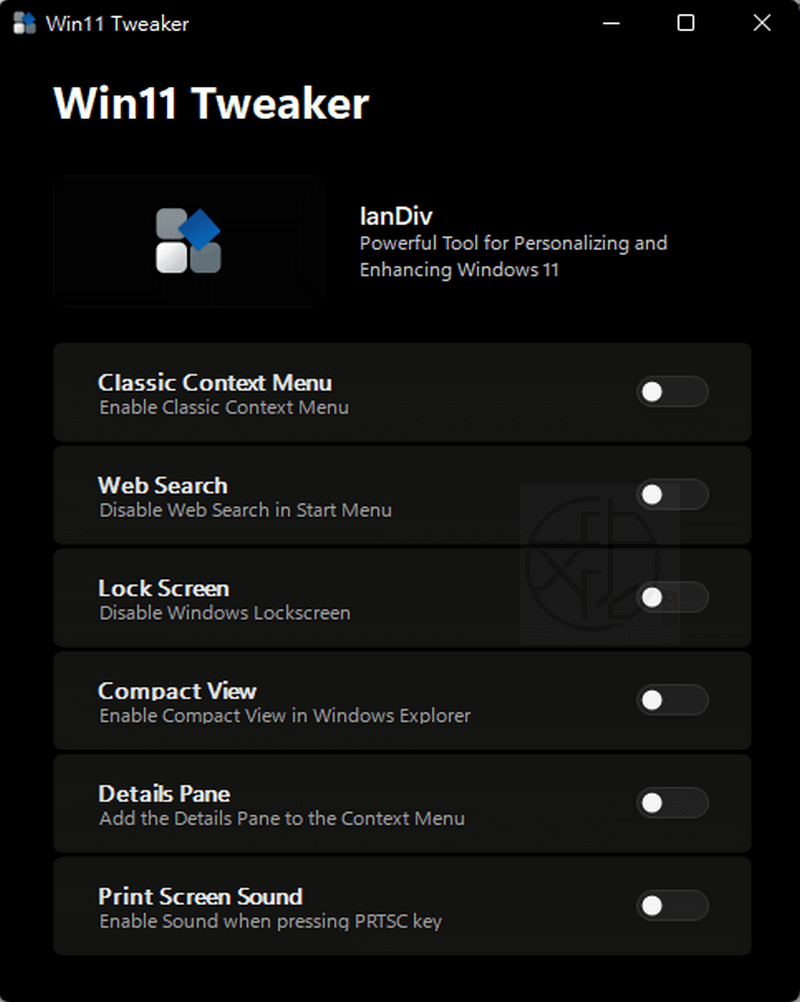最後更新時間: 2024-04-30
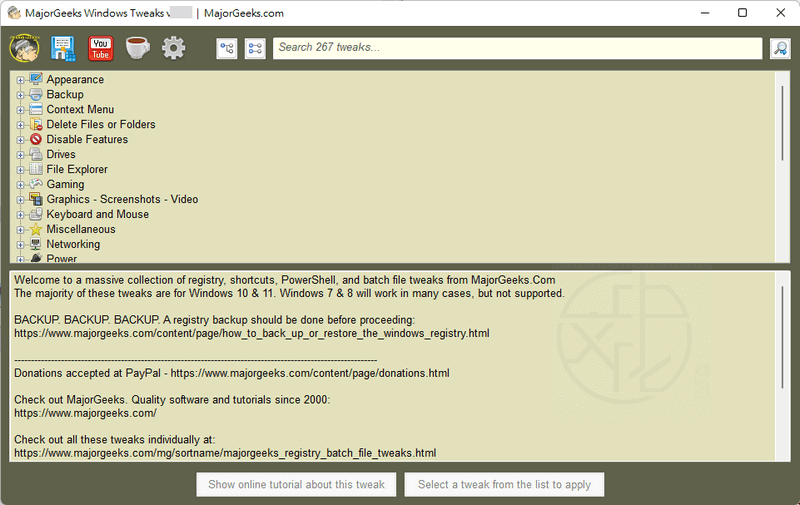
MajorGeeks Windows Tweaks 是一款功能強大的 Windows 系統調校工具箱,擁有二十六大項功能和超過 200 個檔案,主要用於優化 Windows 10、8 和 7 作業系統。它能提高系統性能和效率,包含許多在 Windows 中被隱藏或不可用的設定和功能,如登錄、PowerShell、Visual Basic、快速鍵和批次檔等。使用者可以啟用各種調校和隱藏功能,加快系統的啟動速度、減少記憶體使用量,提高電腦的效率和穩定性。此工具易於使用且功能豐富,是掌握 Windows 作業系統並提升性能的理想選擇。 (威盛電腦)
下載連結:https://zhtwnet.com/downloadlink/majorgeeks-windows-tweaks/
軟體名稱:MajorGeeks Windows Tweaks 2.97 免安裝版 – Windows 系統調校工具箱
軟體大小:1.35 MB(英文版); 1.57 MB(2.96 正體中文版)
作業系統:Windows All
官方網站:MajorGeeks Windows Tweaks
語言種類:正體中文(翻譯資料夾、目錄名稱)
正體中文編譯:謝慶憲
MajorGeeks Windows Tweaks 評語、使用簡介:
MajorGeeks Windows Tweaks 不需要任何安裝過程即可直接執行後使用,自版本 2.97 版開始已整合成一個主介面,只要執行可執行檔 MajorGeeks Windows Tweaks.exe 後會出現底下的主介面,按 + 號下拉選擇自己要調校的項目。
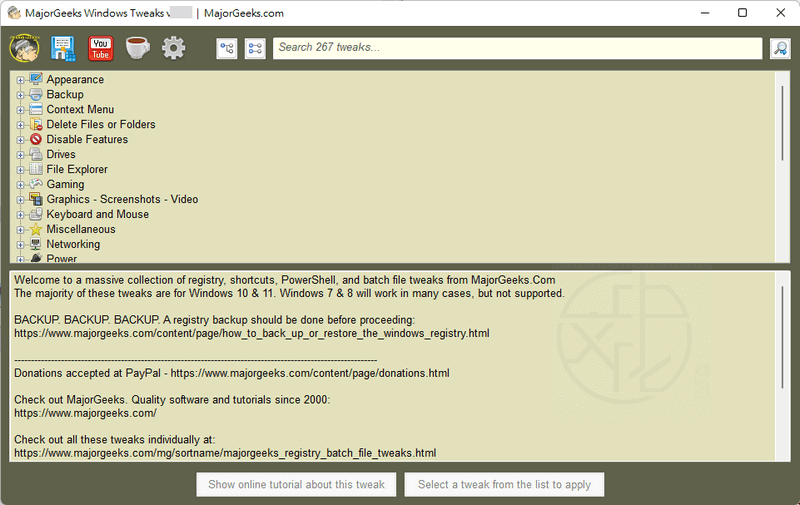
檔案清單頁面包含自己進行更改的說明。每個資料夾都包含 MajorGeeks Tutorial Link.html 供您查看有關該特定調校的說明或詳細資訊。
MajorGeeks Windows Tweaks 使用:
對於登錄檔,連按兩下您需要的檔案。
在使用者帳戶控制提示下按一下 [是]。
在登錄編輯程式提示時按一下 [是] 或 [確定]。
雖然此集合主要是登錄檔,但在需要完成更改時,還有少數批次檔、PowerShell 和快速鍵。
對於批次檔,請對批次檔按一下滑鼠右鍵,然後按一下 [以系統管理員身分執行]。
對於 Powershell 腳本,請按一下滑鼠右鍵並按一下 [用 PowerShell 執行]。
此 Windows 系統調校工具操作上存在一定的風險,請務必在調校前先備份您的登錄以免調校後造成作業系統損毀或故障進而遺失重要資料。建議調校之前先備份登錄檔以及建議電腦有一定基礎(會重灌作業系統、救援資料)的使用者使用,操作前請考慮清楚風險自負,一旦因操作而導致作業系統故障無法進入作業系統以及重要資料毀損一概與本人還有官方作者無關。
MajorGeeks Windows Tweaks is a powerful toolbox that contains over 200 files. It is primarily used to optimize Windows 10, 8, and 7 operating systems to enhance their performance and efficiency. This toolbox integrates many settings and features that are hidden, removed, or unavailable in Windows, including registry, PowerShell, Visual Basic, hotkeys, and batch files, for enabling tuning and hidden functionalities at any technical level.
The usage of MajorGeeks Windows Tweaks is very simple. You can browse through the collection, select the tweaks you need, and remove or move any tweaks that you don’t require, creating your favorite customized toolbox. Additionally, the toolbox also includes registry files to enable or disable file history in Windows 10, allowing you to turn on or off file history conveniently.

![Read more about the article [更新] Wise Registry Cleaner 11.3.0.732 – 針對 Windows 登錄檔的安全清理和優化工具](https://zhtwnet.com/wp-content/uploads/Wise-Registry-Cleaner.png)
![Read more about the article [更新] Wise Memory Optimizer 4.2.4 中文版 – 優化電腦記憶體,提升電腦效能](https://zhtwnet.com/wp-content/uploads/Wise-Memory-Optimizer.png)