使用 DeviceTool 免安裝版 讓您能從遠端啟用和停用裝置
DeviceTool 免安裝版 允許系統管理員從遠端啟用和停用裝置。執行後主畫面將顯示裝置管理員。您可以展開並取得所有裝置的詳細資訊,以及啟用、停用、掃描變更和取消。當然其最突出的功能是遠端連線,以管理其他電腦上的裝置。可以透過選擇本機電腦或指定其他電腦名稱來完成此操作,這是非常簡單易用。DeviceTool 是網路系統管理員的便捷工具,不僅可以讓使用者快速檢查本機電腦和遠端工作站的硬體相關資訊。它還允許快速停用或啟用硬體裝置,同時提供有關硬體設定的相關資訊。(丹楓)(軟體下載)

【軟體大小】:689 KB
【作業系統】:Windows 7/8/10
【官方網站】:http://device-tool.com/
【語言種類】:正體中文(本正體中文語系檔已獲官方採用)
【正體中文編譯】:丹楓
DeviceTool allows admins to enable and disable devices remotely. DeviceTool will remind you of Device Manager. You can expand and get details on all of your devices as well as enable, disable, scan for changes, and cancel. Of course, DeviceTools most prominent feature is connecting remotely to manage devices on other computers. You can do this by selecting Local computer or specifying another computer name. It is very straightforward to use. DeviceTool can work for anyone to manage their devices but will be appreciated more by server admins handling more than a few computers.
任何軟體在執行操作上都有一定的風險,使用前請三思並請自行承擔風險。
官方下載連結:
最新版→ [1.1.0.17]

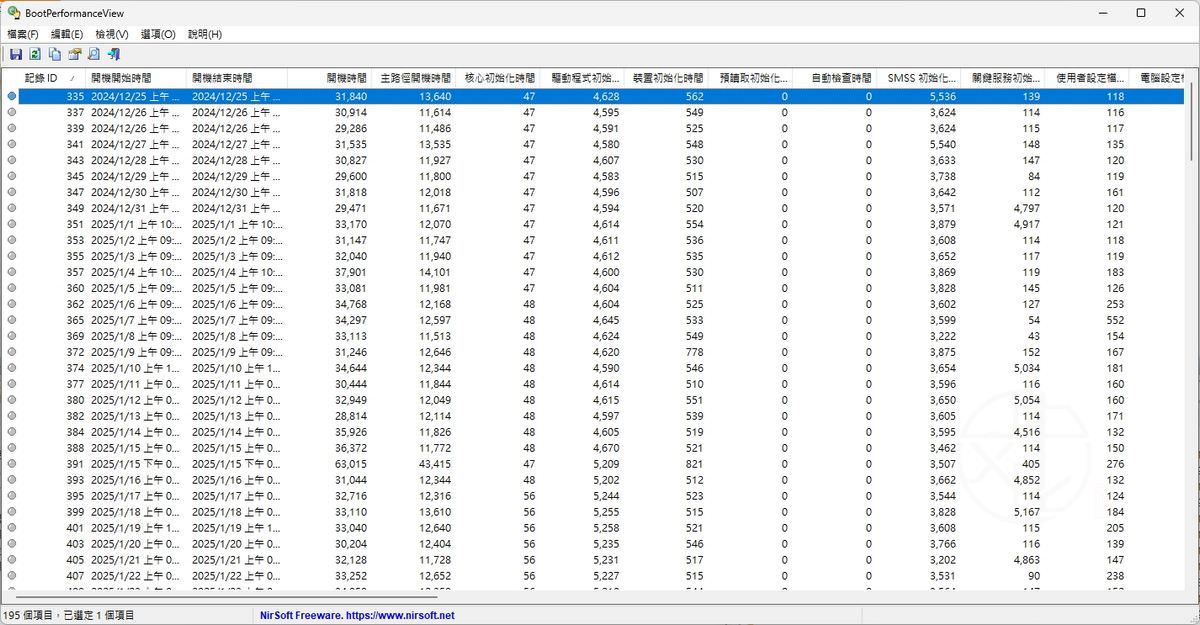


![Read more about the article [更新] Poedit 3.7 中文版 – WordPress 佈景主題、外掛中文化翻譯工具](https://zhtwnet.com/wp-content/uploads/Poedit.png)