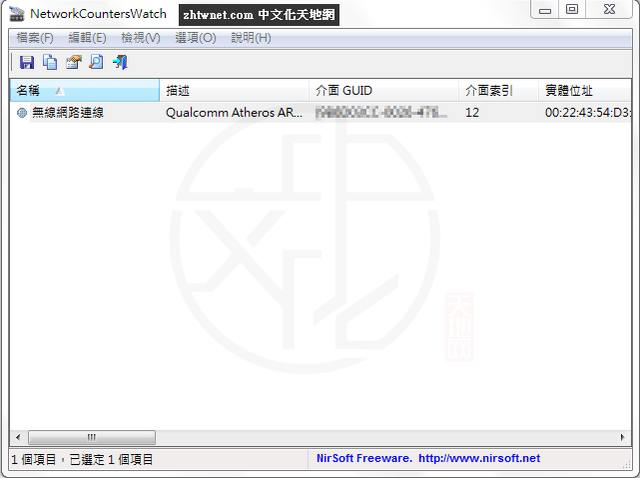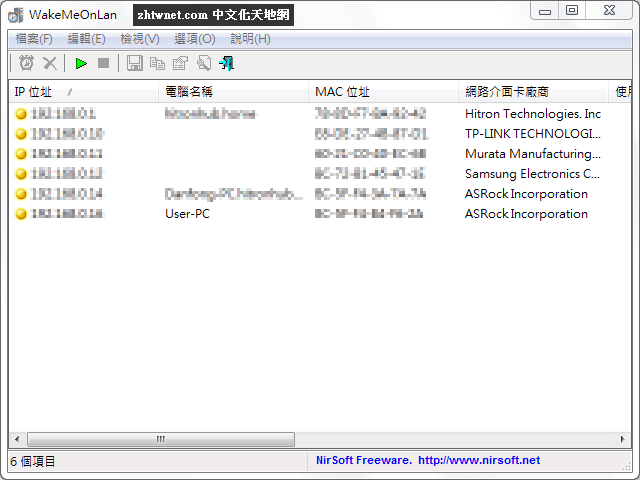
WakeMeOnLan 是一款由 Nirsoft 所開發的功能強大的電腦遠端喚醒工具,能夠讓您輕鬆地透過網路喚醒(WOL)封包打開遠端電腦。這款工具的簡單易用性以及豐富的功能,使得遠端電腦管理變得更加便捷。
首先,當您的電腦已經開啟時,WakeMeOnLan允許您掃描網路,並收集所有電腦的MAC位址,同時將這些資訊儲存到檔案中。這樣一來,您就可以方便地管理並檢視所有電腦的清單,省去了手動整理的繁瑣工作。
此外,當您的電腦處於關機或待機模式時,您可以直接使用儲存的電腦清單來進行遠端開機管理,不再需要手動操作每一台電腦。這對於需要遠端管理多台電腦的使用者來說,無疑是一個巨大的時間節省。
值得一提的是,WakeMeOnLan還提供了命令列的支援。您可以透過指定電腦名稱、IP位址或遠端網路卡的MAC位址,直接從命令列打開電腦。這使得遠端管理更加靈活,同時也方便了那些熟悉命令列操作的使用者。
總結而言,WakeMeOnLan是一款功能強大且易於使用的遠端喚醒工具,為使用者提供了方便快捷的遠端電腦管理方式。透過這款工具,您可以輕鬆地進行遠端開機管理,從而節省寶貴的時間和精力。無論是對於個人使用者還是企業環境來說,WakeMeOnLan都是一個值得推薦的選擇。
WakeMeOnLan 1.92 免安裝中文版 – 遠端喚醒電腦工具(謝慶憲 繁化)
■ 下載連結
喜歡我的文章歡迎大家分享,請別忘了到 威盛電腦 粉絲專頁 按讚並在「追蹤設定」中將其設為最愛,或者每天到 中文化天地網 網站 逛逛,獲得最新的軟、硬體資訊。

![Read more about the article [更新] Google Chrome 138.0.7204.50 穩定版 – Google 開發的免費網頁瀏覽器](https://zhtwnet.com/wp-content/uploads/Google-Chrome-1.png)
![Read more about the article [更新] FBCacheView 1.24 免安裝中文版 – Facebook 暫存快取圖片檢視工具](https://zhtwnet.com/wp-content/uploads/FBCacheView.png)