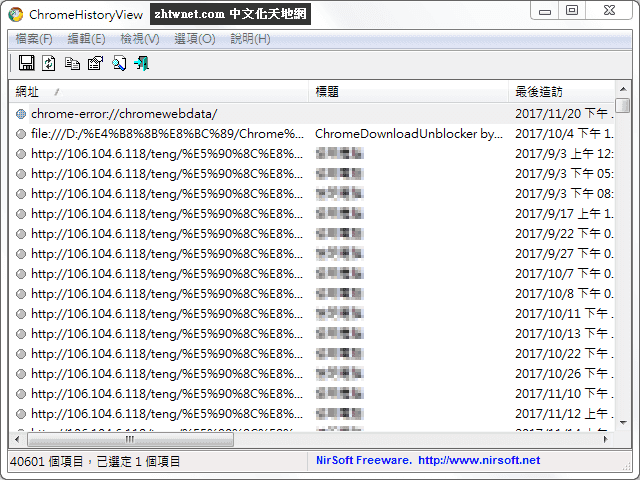最後更新時間: 2024-07-09

BrowserDownloadsView是一個針對Windows作業系統的軟體工具,專為管理Chrome和Firefox網頁瀏覽器下載檔案提供詳細資料的功能而設計。這款工具提供了一個方便易用的介面,讓您能夠更輕鬆地追蹤和管理您的下載清單,尤其對每天需要處理大量檔案的人來說,這是一個非常實用的解決方案。
在日常工作中,當您下載大量檔案時,有時會難以追蹤所有下載檔案。儘管使用瀏覽器的內建功能,如Ctrl+J按鍵組合可以檢查最新下載的檔案,但如果您同時使用多個瀏覽器,可能會發現稽核下載檔案變得略微困難。BrowserDownloadsView的簡單易用的介面可以幫助您管理Chrome和Firefox瀏覽器下載的檔案,使您能夠更有效地處理和組織您的下載清單。
BrowserDownloadsView提供了一系列有價值的資訊,包括檔案名稱、下載網址、網頁網址、開始時間、結束時間、下載持續時間、下載大小和網頁瀏覽器等…此外,該工具還提供一些額外的資料,通常在下載對話方塊中找不到,例如計算速度、下載狀態、設定檔路徑、路徑檔案名稱、ID和哈希值(MD5、SHA1、SHA256和SHA512)。這些詳細資訊使您能夠全面瞭解每個下載檔案的屬性,有助於更有效地管理和組織您的下載清單。還能計算已下載檔案的MD5、SHA1、SHA256和SHA512哈希值,這對於驗證檔案的完整性和安全性非常有用。
下載連結:https://zhtwnet.com/downloadlink/browserdownloadsview/
作業系統:Windows All
官方網站:BrowserDownloadsView
語言種類:正體中文(本正體中文語系檔已獲官方採用)
正體中文編譯:謝慶憲
BrowserDownloadsView is a software tool designed specifically for Windows operating system to provide detailed information on managing downloaded files from Chrome and Firefox web browsers. This tool offers a convenient and user-friendly interface that allows you to easily track and manage your download list. It proves to be particularly useful for individuals who deal with a large volume of files on a daily basis.
In everyday work, it can be challenging to keep track of all the downloaded files, especially when you have a significant number of downloads. While browsers have built-in features like Ctrl+J key combination to check the latest downloaded files, it can become slightly cumbersome when using multiple browsers simultaneously. However, with the simple and user-friendly interface of BrowserDownloadsView, you can efficiently manage the downloaded files from Chrome and Firefox browsers, enabling you to handle and organize your download list more effectively.
喜歡我的文章歡迎大家分享,請別忘了到 威盛電腦 粉絲專頁 按讚並在「追蹤設定」中將其設為最愛,或者每天到 中文化天地網 網站 逛逛,獲得最新的軟、硬體資訊。

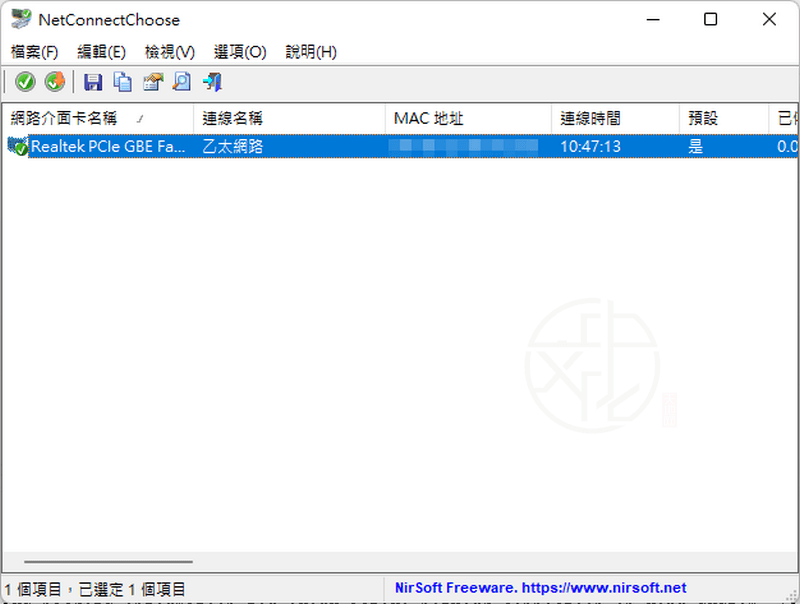
![Read more about the article [更新] WinSCP 6.5 中文版 – 傳檔工具](https://zhtwnet.com/wp-content/uploads/2025/02/WinSCP.jpg)