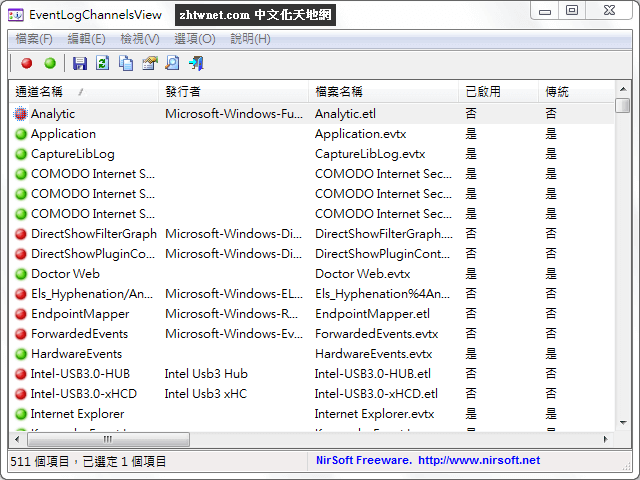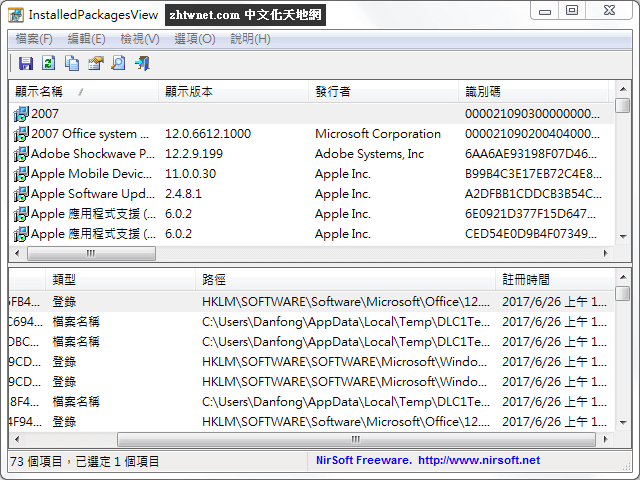最後更新時間: 2024-02-22
Windows 11 Debloater 是一款卓越的 Windows 11 精簡工具,專為追求系統效能提升的使用者而設計。此工具支援卸載不使用或不需要的 Windows 功能,同時允許移除系統內建的腫脹軟體、卸載應用程式、變更遙測和隱私設定、修改右鍵選單等…透過 PowerShell 腳本,可方便啟用/停用多種 Windows 11 功能。 (威盛電腦)

EZ Debloater 是一個調整預設 Windows 設定的工具,提供多樣選項供選擇,或選擇預設的“Debloat Preset”建立 PowerShell 腳本,實現 Microsoft Windows 11 的精簡。基本調整包括停用遙測、Wi-Fi Sense、活動歷程記錄等,可能涉及個資分享的選項。其他索引標籤允許執行各種自訂工作,如安裝第三方應用程式、啟用/停用 Windows 預設應用程式、調整隱私設定。
這款工具允許您恢復 Windows 10 檔案總管、顯示檔案副檔名、停用 Snap Assist 等功能,配置工作列行為,停用 Aero Shaking 等…
Windows 11 Debloater 方便自訂 Windows 11 電腦,使用前請確保建立還原點和資料備份,以確保安全。儘管易於使用,改變預設功能前建議了解操作內容。
【軟體名稱】:Windows 11 Debloater 2.0.6 – 精簡工具,提升效能,優化您的 Win 11
【軟體大小】:2.5 MB
【作業系統】:Windows 11
【官方網站】:Windows 11 Debloater
【語言種類】:英文(含簡體中文等多國語系)
【下載連結】:按此下載
Windows 11 Debloater 原文簡介:
Windows 11 Debloater is an outstanding Windows 11 optimization tool designed for users seeking to enhance system performance. This tool supports the uninstallation of unused or unnecessary Windows features, allowing users to remove bloated software, uninstall applications, modify telemetry and privacy settings, and customize the right-click menu, among other features. Through PowerShell scripts, it provides an easy way to enable/disable various Windows 11 functions.
EZ Debloater is a tool that adjusts default Windows settings, offering a variety of options for customization. Users can choose default “Debloat Presets” to create PowerShell scripts, achieving a streamlined Microsoft Windows 11 experience. Basic adjustments include disabling telemetry, Wi-Fi Sense, activity history, and other options that may involve data sharing. Other tabs allow users to perform various custom tasks, such as installing third-party applications, enabling/disabling default Windows apps, and adjusting privacy settings.

![Read more about the article [更新] SSD Booster .NET 18.48|提升 SSD 效能與延長壽命的系統優化工具](https://zhtwnet.com/wp-content/uploads/SSD-Booster.png)