最後更新時間: 2024-01-09
在數位時代,擁有一款專業的「Windows 11 相容性檢查工具」對於確保電腦硬體完全符合新一代 Windows 系統的需求至關重要。Windows 11 Compatibility Checker,精心設計來針對 Windows 11 的最低系統要求進行詳盡檢視,幫助使用者迅速識別電腦可能的硬體短缺。這款工具以其直觀的使用者介面和清晰的測試結果,讓您在升級前,即可充分了解您的電腦是否達到升級的標準。 (威盛電腦)
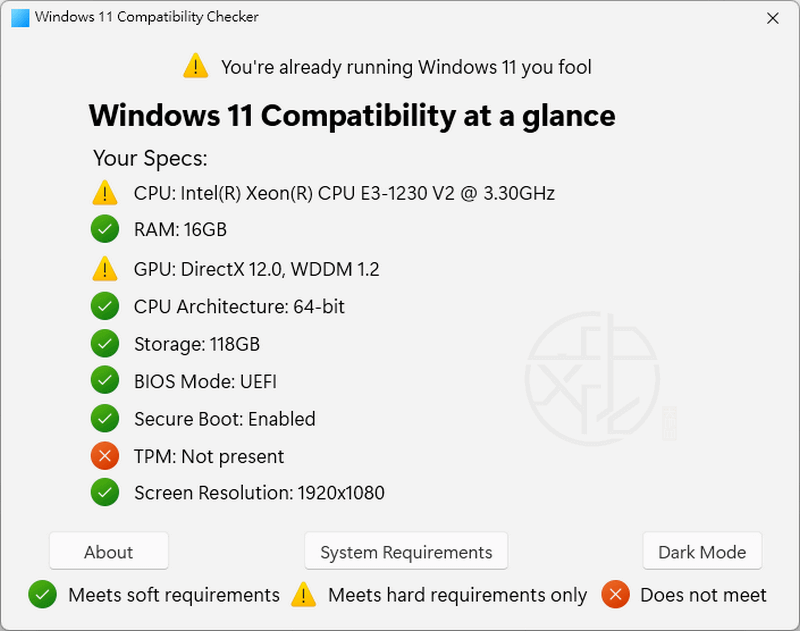
隨著微軟宣布 Windows 11 的推出,許多使用者可能擔心其電腦是否能夠體驗到這一新系統帶來的創新功能。Windows 11 Compatibility Checker 不僅迅速地進行相容性測試,涵蓋處理器、RAM、GPU、CPU 架構等核心元件,更特別強調安全啟動和 TPM 功能的檢測。此外,為確保 Windows 11 的流暢執行,至少需要 64 GB 的可用硬碟空間。
值得一提的是,除了其高效的測試功能,Windows 11 Compatibility Checker 更以其開源授權和使用者友善的操作界面受到廣大使用者的喜愛。綜合以上特點,此工具不僅為您提供完整的相容性檢測,更確保了您的升級體驗順暢無阻。
【軟體名稱】:Windows 11 Compatibility Checker 3.0 – Windows 11 相容性檢查工具
【軟體大小】:2.8 MB
【作業系統】:Windows All
【官方網站】:Windows 11 Compatibility Checker
【語言種類】:英文
【下載連結】:按此下載
Windows 11 Compatibility Checker 原文簡介:
In the digital age, having a professional “Windows 11 Compatibility Checker” is crucial to ensuring that your computer hardware fully meets the requirements of the new generation Windows system. The Windows 11 Compatibility Checker is meticulously designed to thoroughly examine the minimum system requirements for Windows 11, helping users quickly identify potential hardware deficiencies. With its intuitive user interface and clear test results, this tool allows you to fully understand whether your computer meets the upgrade standards before proceeding with the upgrade.


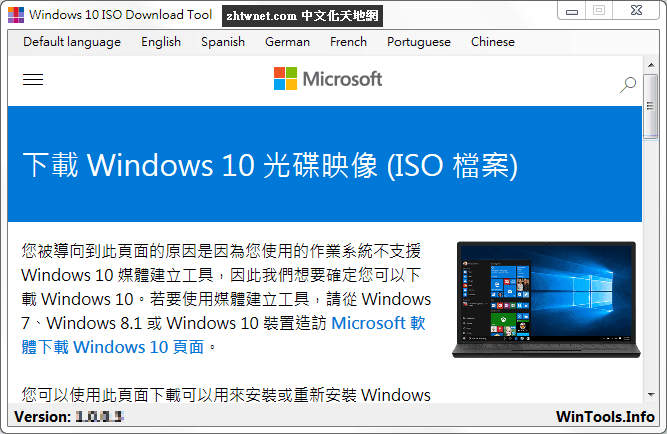
![Read more about the article [更新] Quick user manager 2.2.0.0 – 輕鬆管理 Windows 使用者帳戶的可攜式工具](https://zhtwnet.com/wp-content/uploads/2025/10/Quick-user-manager.jpg)