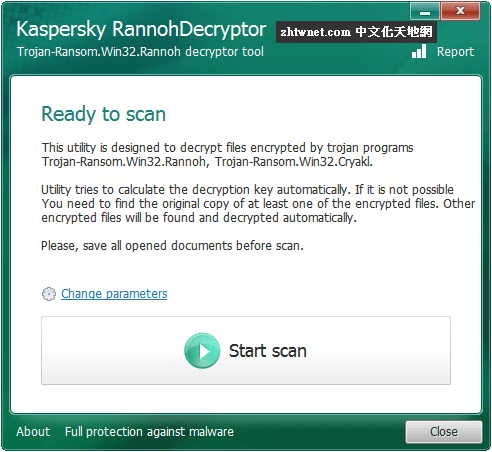最後更新時間: 2019-10-24
RKill 是一款用來強制結束處理程序的軟體。當電腦中毒後,防毒軟體常常無法正常執行和啟動,從而讓我們對病毒束手無策,此時您就可以執行 RKill 結束那些阻礙防毒軟體正常執行和啟動的病毒處理程序,從而讓其無法影響防毒軟體的正常執行,然後您就可以開始掃瞄並刪除這個威脅。被 RKill 強制終止處理程序的檔案並不會被刪除,所以執行結束後不應該立即重新啟動,而應立刻下載執行不同的防毒軟體對電腦進行掃瞄,因為重啟後病毒處理程序可能還會自動啟動。

當執行這個軟體後,就會跳出 cmd 樣式的自動掃瞄介面,它會自動判斷電腦中是否有病毒,有的話就會強制終止相關處理程序,也會修復登錄檔中不正確的檔案關聯,修復不能夠執行某些程式的原則。
【軟體大小】:1.71 MB(英文版);1.72 MB(中文版解壓後)
【作業系統】:Windows All
【官方網站】:http://www.bleepingcomputer.com/download/rkill/
【語言種類】:正體中文
【正體中文編譯】:丹楓
RKill is a program that was developed at BleepingComputer.com that attempts to terminate known malware processes so that your normal security software can then run and clean your computer of infections. When RKill runs it will kill malware processes and then removes incorrect executable associations and fixes policies that stop us from using certain tools. When finished it will display a log file that shows the processes that were terminated while the program was running.
MEGA 免空已經改版,要直接下載請按下方的小字「透過瀏覽器下載」Download through your browser 才能透過瀏覽器直接下載。
下載連結:(解壓密碼:zhtwnet.com)
最新版→ [2.9.1.0 英文版官方下載頁面]
最新版→ [2.9.1.0 中文版] <=僅供捐贈贊助「中文化天地網」網友下載
舊版本→ [2.8.4.0][2.8.3.0][2.8.2.0][2.8.1.0]