最後更新時間: 2017-06-12
Microsoft Windows Live OneCare Removal Utility 可以修復 OneCare 的防火牆元件(如果安裝不正確)。很可能您會收到錯誤代碼 0019-80070643: “OneCare installation could not complete. One or more components of Windows Live OneCare did not install successfully. Please contact support for assistance with correcting this issue.”。OneCare 的防火牆元件未正確安裝。發生此問題的原因可能是先前安裝的 OneCare 防火牆已損壞,或者是因為 Microsoft Windows XP 系統檔已損壞。不再支援 OneCare。如果問題仍然存在, 您可能需要卸載任何第三方的防毒或防火牆程式才能正確修復它。
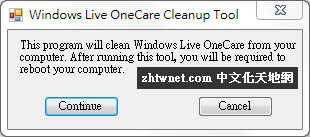
【軟體名稱】:Microsoft Windows Live OneCare Removal Utility 6.1.22.0 – 修復 OneCare 防火牆元件
【軟體大小】:744 KB
【作業系統】:Windows All
【官方網站】:https://support.microsoft.com/zh-tw/help/930159/you-receive-error-message-0019-80070643-when-you-install-windows-live-onecare
【語言種類】:英文
【軟體大小】:744 KB
【作業系統】:Windows All
【官方網站】:https://support.microsoft.com/zh-tw/help/930159/you-receive-error-message-0019-80070643-when-you-install-windows-live-onecare
【語言種類】:英文
Microsoft Windows Live OneCare Removal Utility can repair the firewall component of OneCare if not installed correctly.
MEGA 免空已經改版,要直接下載請按下方的小字「透過瀏覽器下載」Download through your browser 才能透過瀏覽器直接下載。
下載連結:(解壓密碼:zhtwnet.com)
最新版→ [6.1.22.0]

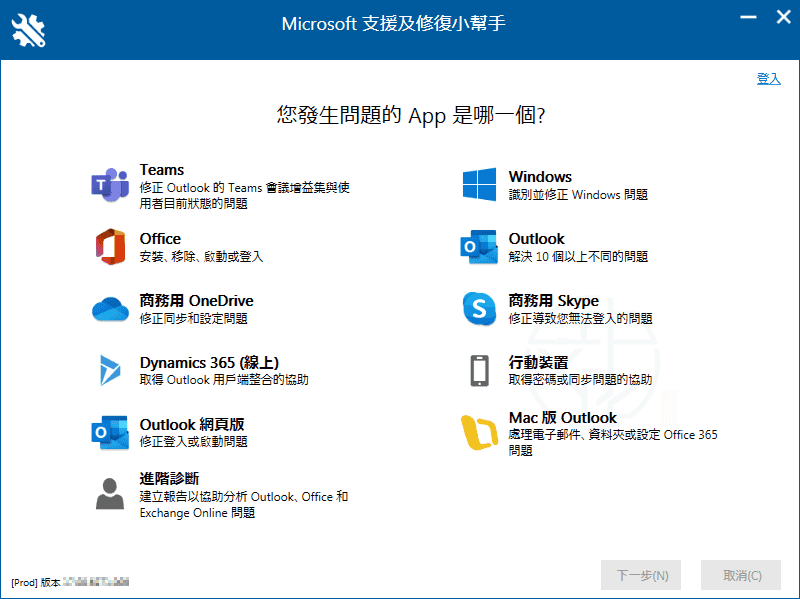
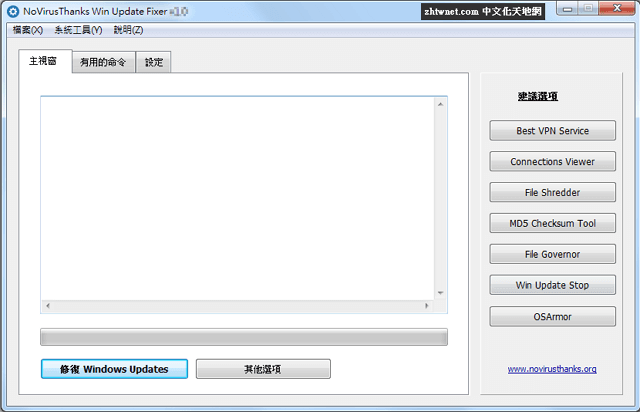
![Read more about the article [更新] FixWin 11 11.2.0 – 專業的Windows系統修復工具](https://zhtwnet.com/wp-content/uploads/FixWin-11.png)