最後更新時間: 2023-12-16
ExplorerPatcher 是一款讓您能將 Win11 恢復傳統開始功能表/工作列/右鍵選單的開源、可攜式執行檔,專為自訂 Windows 11 的開始選單、工作列、系統匣及檔案總管等功能而設計。執行 ExplorerPatcher 後,即可在 Windows 11 中恢復成傳統的 Windows 10 風格開始選單。 (威盛電腦)
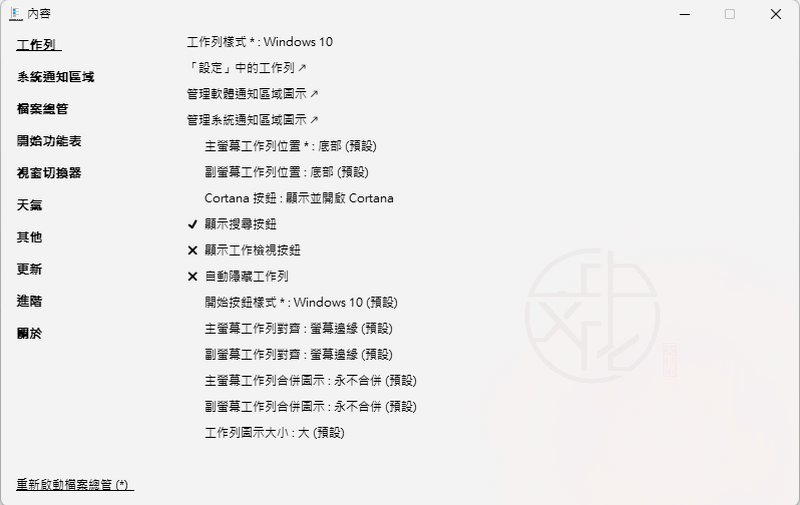
工作列按一下滑鼠右鍵後再按下 [屬性] 進入設定介面,探索多種選項。一些選項將引導至 Windows 設定或控制台,而另一些變更則即時生效。左下角提供「重新啟動檔案總管」選項,以套用變更。
ExplorerPatcher 提供豐富的自訂選項,包括工作列、系統通知區域、檔案總管、開始選單、視窗切換器、天氣、進階、更新和關於設定等。這些設定將滿足大多數使用 Windows 10 或 11 的使用者需求,例如停用現代搜尋、調整右鍵選單、隱藏搜尋等。
ExplorerPatcher 融合了個性化設定,打破 Windows 11 的限制,為您的作業系統提供無限可能。透過簡單而優雅的方式,滿足您對 Windows 體驗的所有期望。
【軟體名稱】:ExplorerPatcher 22621.2861.62.1 – 讓Win11恢復傳統開始功能表/工作列/右鍵選單
【軟體大小】:2.3 MB
【作業系統】:Windows 10 / 11
【官方網站】:ExplorerPatcher
【語言種類】:正體中文
【下載連結】:按此下載
ExplorerPatcher 原文簡介:
ExplorerPatcher is an open-source, portable executable that allows you to restore the traditional Start menu, taskbar, and right-click menu in Windows 11. It is specifically designed for customizing the Start menu, taskbar, system tray, and File Explorer, among other features, in Windows 11. After running ExplorerPatcher, you can revert Windows 11 to the traditional Windows 10-style Start menu.

![Read more about the article [更新] 桌面數字時鐘 DesktopDigitalClock 6.17 免安裝中文版](https://zhtwnet.com/wp-content/uploads/DesktopDigitalClock.png)
![Read more about the article [更新] 免費的桌面便箋工具 DesktopNoteOK 4.41 免安裝中文版](https://zhtwnet.com/wp-content/uploads/DesktopNoteOK.png)

![Read more about the article [更新] AlwaysMouseWheel 6.55 免安裝中文版 – 滑鼠滾輪增強工具](https://zhtwnet.com/wp-content/uploads/AlwaysMouseWheel.png)