Autoruns for Windows 是一款功能強大且出色的開機啟動項目管理工具,其提供了一系列功能,可以幫助用戶檢查並管理 Windows 系統開機或登入時自動載入執行的程式項目。這些程式項目包括硬體驅動程式、Windows 核心啟動程式和應用程式等。藉由 Autoruns for Windows,使用者可以輕鬆地停用或刪除這些程式項目,如「啟動」資料夾和登錄相關機碼中的程式。此外,Autoruns for Windows 還具備修改 Windows 檔案管理員的 Shell 擴展(例如右鍵選單)、IE 瀏覽器附加元件(如工具列擴展)、系統服務、裝置驅動程式以及排定的工作等多種自動啟動項目的能力。
相較於 Windows 內建的 msconfig.exe,Autoruns for Windows 更為強大。使用者透過 Autoruns for Windows 可以輕鬆檢視在 msconfig 中無法查看到的病毒、木馬和惡意程式,並且可以詳細列出開機啟動項目所載入的所有程式。 (威盛電腦)
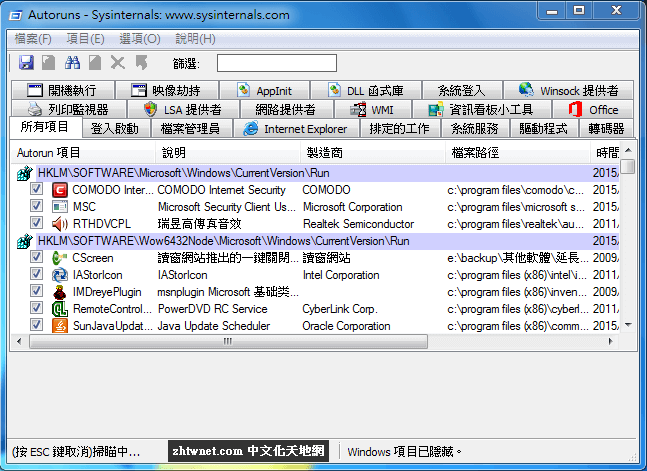
Autoruns for Windows 提供了一個直觀且易於使用的介面,讓使用者能夠輕鬆找到並管理開機自動啟動項目。該工具能夠顯示各種開機自動啟動項目,包括系統檔劫持、瀏覽器劫持、系統服務劫持和網路劫持等。使用者透過這些功能,可以有效地檢測並清除木馬或病毒在系統中的藏身之處。
除了開機啟動項目的管理功能外,Autoruns for Windows 還提供了其他強大的功能。它不僅可以管理各啟動項目,還能夠直接控制修改登錄檔。此外,使用者還可以透過 Autoruns for Windows 直接進行網上搜尋,借助 Google 的強大搜索功能,快速獲取所需資訊。
此外,Autoruns for Windows 還具備修改系統服務、驅動程式,編輯開機執行程式,控制使用者帳戶和設定 IE 瀏覽器等功能。它還能夠關聯解碼元件,這些功能使 Autoruns for Windows 成為一個功能非常強大的工具。
總結來說,Autoruns for Windows 是一款專業的開機啟動項目管理工具,提供了豐富的功能,包括檢查、管理和控制 Windows 系統的自動啟動項目。它不僅可以停用或刪除開機自動載入的程式項目,還能修改登錄檔、控制系統服務、驅動程式和使用者帳戶,並透過網上搜尋快速取得所需資訊。無論是對於個人用戶還是專業用戶來說,Autoruns for Windows 都是一個不可或缺的工具,幫助提高系統的安全性和效能。
在使用 Autoruns for Windows 時,使用者可以輕鬆地檢視並管理開機自動啟動項目,從而保證系統的穩定性和安全性。它的直觀介面和豐富的功能使得使用者能夠輕鬆地掌握和管理系統的自動啟動項目。不僅如此,Autoruns for Windows 還為使用者提供了強大的修改和控制功能,使得使用者可以根據自己的需求進行自訂設定,提高系統的效能和安全性。
無論您是普通用戶還是專業用戶,如果您正在尋找一個功能強大且易於使用的開機啟動項目管理工具,那麼 Autoruns for Windows 絕對是您的首選。它不僅能夠幫助您清理系統中的惡意程式,還能夠提升系統的效能和安全性。現在就下載 Autoruns for Windows,體驗它帶來的便利和優勢吧!
【軟體名稱】:Autoruns for Windows 14.11 中文版 – 開機啟動項目管理工具、比 msconfig.exe 強大
【軟體大小】:2.79 MB(英文版); 2.1 MB(13.100 中文版); 6.76 MB(14.11 中文版)
【作業系統】:Windows All
【官方網站】:Autoruns for Windows
【語言種類】:正體中文(僅中文化 64 位元主程式)
【正體中文編譯】:謝慶憲
【下載連結】:按此下載
Autoruns for Windows 原文簡介:
Autoruns for Windows is a powerful and excellent startup item management tool that provides a range of features to help users inspect and manage program items that are automatically loaded during Windows system startup or login. These program items include hardware drivers, Windows core startup programs, and applications. With Autoruns for Windows, users can easily disable or delete these program items found in the “Startup” folder and relevant registry keys. Additionally, Autoruns for Windows allows for the modification of various automatic startup items such as Shell extensions in Windows File Explorer (e.g., right-click menu), Internet Explorer browser add-ons (e.g., toolbar extensions), system services, device drivers, and scheduled tasks.
Compared to the built-in msconfig.exe in Windows, Autoruns for Windows is even more powerful. By using Autoruns for Windows, users can easily view viruses, Trojans, and malicious programs that may not be visible in msconfig, and it provides a detailed list of all programs loaded during startup.


