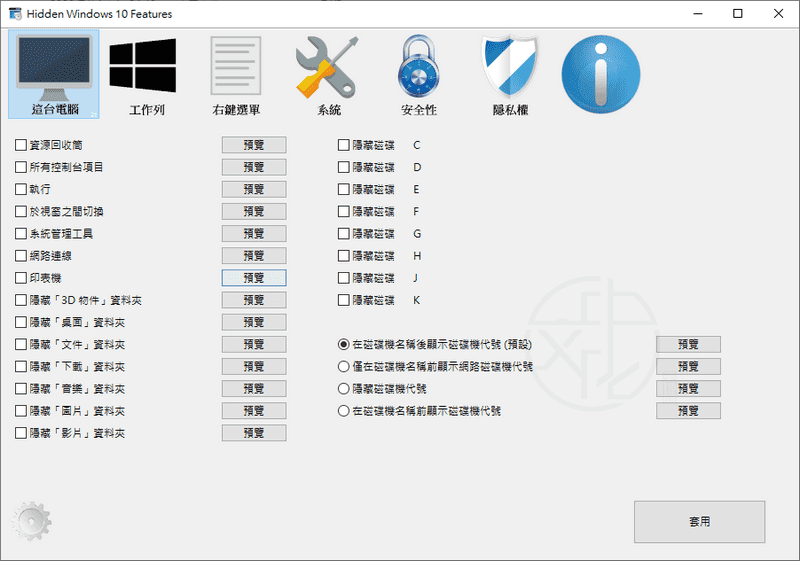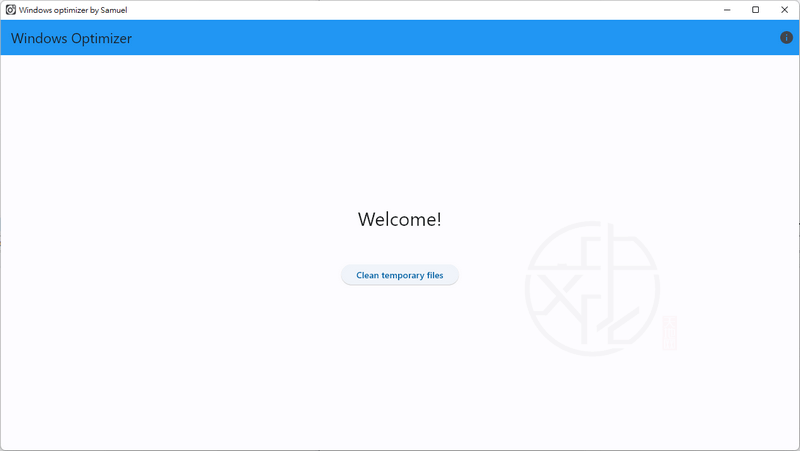最後更新時間: 2025-12-24
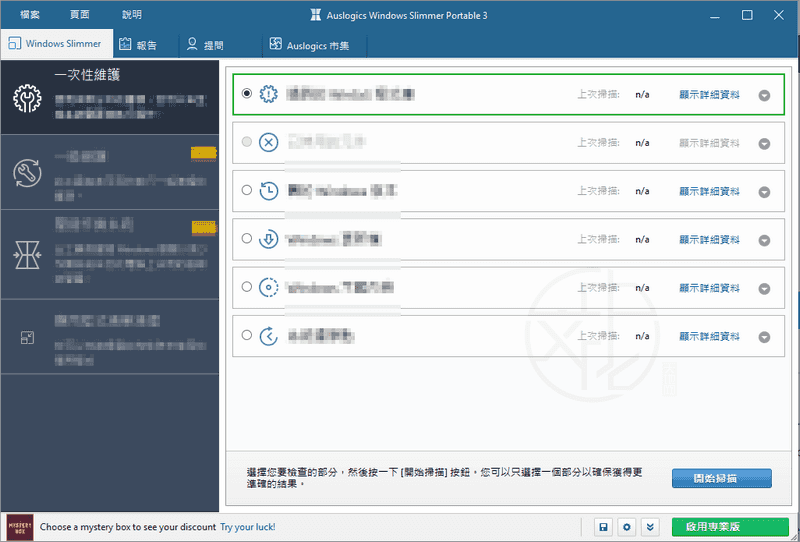
Auslogics Windows Slimmer 是一款非常專業且功能強大又免費的 Windows 系統瘦身工具與電腦清理工具,可以幫您的電腦進行優化。在使用Windows系統過程中,總會有一些您永遠不會使用的東西、一些永遠不會啟動的系統應用程式或者一些在後台傳輸資料的活動選項。往往這些都會佔用寶貴的磁碟空間並浪費系統資源,從而降低電腦的效率。Auslogics Windows Slimmer可讓您的Windows系統瘦身變得更小以節省空間並提升效能。
Auslogics Windows Slimmer 可以幫您刪除 Windows.old 的資料夾(儲存原來舊的 Windows 系統的備份檔案)、過時的 WinSxS 程式庫、Windows 更新檔、已停用的元件以及系統還原點等…來幫作業系統瘦身,節省不需浪費的硬碟空間進而提升電腦的效率。
Auslogics Windows Slimmer 主要四大功能:
一次性維護
使用本部分中的選項,您可以在全域系統變更後執行操作。
- 過時的 WinSxS 程式庫
- 已停用的元件
- 舊的 Windows 版本
- Windows 更新檔
- Windows 示範內容
- 系統還原點
一般維護(僅適用於專業版)
此工具包含可用於執行一般清理的選項。
- 記憶體傾印
- CD/DVD 燒錄快取資料夾
- 資源回收筒
- 暫存資料夾
- 應用程式記錄
壓縮作業系統(僅適用於專業版)
此工具將壓縮 Windows 檔案以減少作業系統在您的電腦上佔用的磁碟空間量。
Auslogics Windows Slimmer 可以壓縮您的 Windows 10 作業系統,並為您的系統磁碟騰出更多 GB 空間。您可以透過在此處停止此操作來將您的作業系統恢復到未壓縮狀態。
請注意,此功能僅在 Windows 10 上使用。建議您在系統磁碟空間最小時使用它。
注意: 某些 Windows 電腦可能已經包含並預設啟用了壓縮 OS 功能。在這種情況下,您會首次在 Windows Slimmer 中開啟該工具時看到該功能已啟用,即使您自己沒有啟用它。如果您的系統磁碟上有足夠的空間,您可能需要停用該功能並解壓縮系統檔案,以幫助您的作業系統更快地存取這些檔案。
應用程式清單清理
您可以在這裡尋找和移除未使用的應用程式
Auslogics Windows Slimmer 系統瘦身工具|有效清理 Windows、釋放磁碟空間(謝慶憲 繁化)
■ 下載連結
喜歡我的文章歡迎大家分享,請別忘了到 威盛電腦 粉絲專頁 按讚並在「追蹤設定」中將其設為最愛,或者每天到 中文化天地網 網站 逛逛,獲得最新的軟、硬體資訊。

![Read more about the article [更新] 7+ Taskbar Tweaker 5.15.4.0 中文版 – 工作列調校增強工具](https://zhtwnet.com/wp-content/uploads/7-Taskbar-Tweaker.png)
![Read more about the article [更新] Wise Memory Optimizer 4.2.4 中文版 – 優化電腦記憶體,提升電腦效能](https://zhtwnet.com/wp-content/uploads/Wise-Memory-Optimizer.png)