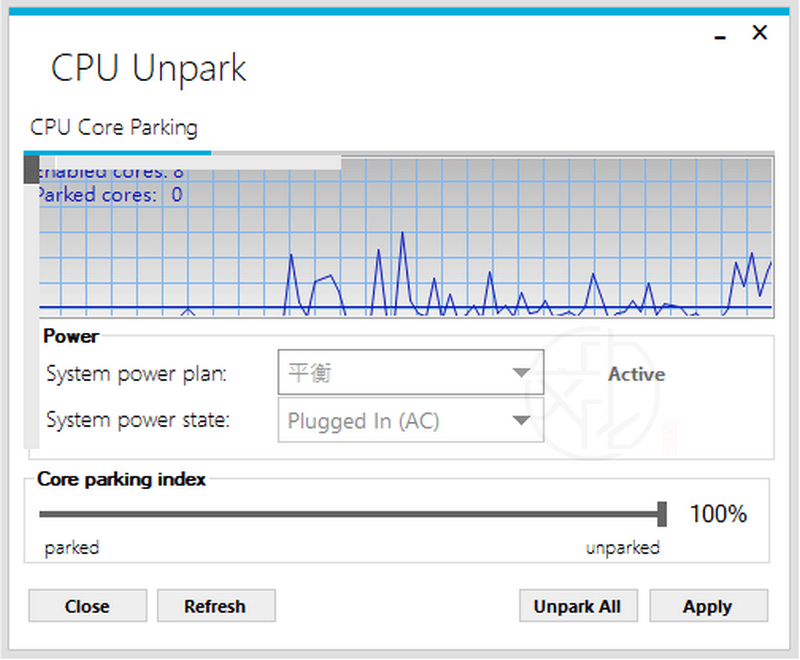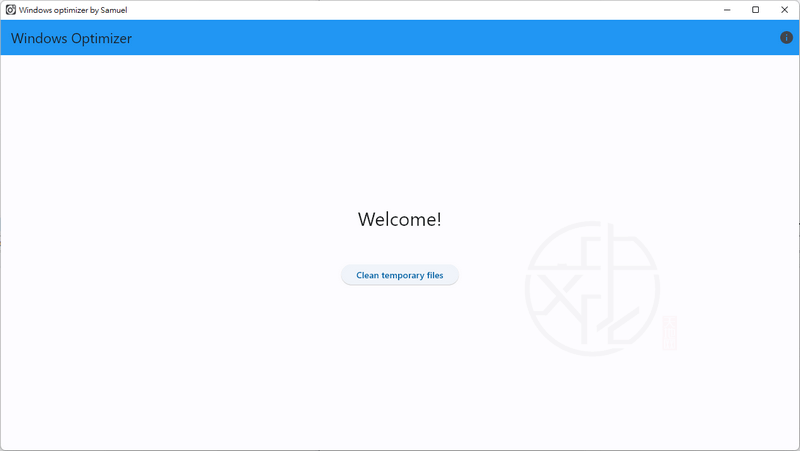《Ultimate Windows Tweaker》是一款專為調整和優化Windows作業系統而設計的強大工具。這個軟體提供了一系列審慎而明智的調整選項,讓使用者只需按幾下滑鼠,就能使系統更快、更穩定、更安全,從而達到最佳化的效果。透過Ultimate Windows Tweaker的各個功能類別,以及超過兩百種系統調整選項,使用者可以輕鬆自如地調整和優化系統設定。
一般來說,Windows作業系統在出廠時並不會針對個別使用者的需求進行最佳化調整。因此,對於希望改進系統效能、提高工作效率或增強系統安全性的使用者來說,使用Ultimate Windows Tweaker是一個極具價值的選擇。 (威盛電腦)
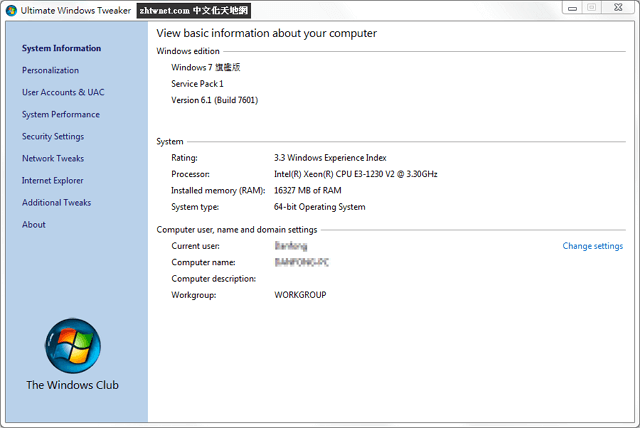
Ultimate Windows Tweaker的設計理念是提供一個直觀且易於使用的介面,讓使用者能夠快速找到所需的功能和設定選項。它被分為幾個主要類別,包括系統資訊、個性化、安全性和隱私、系統性能、網際網路等…每個類別都包含了相關的調整選項,使用者只需按下選擇即可進行相應的設定更改。
不論您是想要優化系統的啟動時間、改變系統外觀、加強系統安全、提升網路速度還是改善系統效能,Ultimate Windows Tweaker都能滿足您的需求。它提供了一系列進階設定選項,例如停用不必要的系統服務、優化網路設定、個性化資源管理器等等。這些選項通常需要使用者具備一定的專業知識才能進行設定,但透過Ultimate Windows Tweaker,即使是不太熟悉系統設定的使用者也能輕鬆上手。
除了提供豐富的設定選項外,Ultimate Windows Tweaker還具備一些其他功能,例如備份和還原系統設定、建立系統還原點以及自動更新功能等…這些功能能夠幫助使用者保護和管理他們的系統,提供了便利和安全性。
Ultimate Windows Tweaker的優勢之一是它的靈活性和可自訂性。使用者可以根據自己的需求和偏好,選擇性地啟用或停用各種設定選項,以確保系統的最佳運行狀態。這種高度的自訂性使得Ultimate Windows Tweaker能夠滿足各種不同使用者的需求,從一般家用使用者到專業的系統管理員都能夠從中受益。
此外,Ultimate Windows Tweaker在使用過程中非常穩定可靠,不會對系統造成任何負面影響。它採用了先進的優化算法和可靠的程式碼,確保了軟體的高效運行和穩定性。使用者可以放心使用這個工具,而不必擔心系統的安全性和穩定性問題。
總結來說,Ultimate Windows Tweaker是一款功能強大且易於使用的Windows優化工具。透過它提供的豐富設定選項,使用者可以輕鬆地調整和優化系統,提升效能、安全性和使用體驗。不僅如此,它還具備高度的可自訂性,能夠滿足各種使用者的需求。如果您希望改善Windows系統的運行效能,強烈推薦您試用Ultimate Windows Tweaker這個出色的工具。
【軟體名稱】:《Ultimate Windows Tweaker》4.8.0.0 – 系統優化調整工具
【軟體大小】:210 KB
【作業系統】:Windows 7/8/10
【官方網站】:Ultimate Windows Tweaker
【語言種類】:英文
【下載連結】:按此下載
Ultimate Windows Tweaker 原文簡介:
“Ultimate Windows Tweaker” is a powerful tool designed specifically for adjusting and optimizing the Windows operating system. This software offers a range of carefully crafted and intelligent adjustment options, allowing users to optimize their systems with just a few clicks of the mouse, resulting in improved speed, stability, and security. With various functional categories and over two hundred system adjustment options, users can easily and effectively customize and optimize their system settings.
In general, the Windows operating system is not optimized for individual users’ specific needs out of the box. Therefore, for users who seek to improve system performance, enhance productivity, or strengthen system security, using Ultimate Windows Tweaker is a highly valuable choice.
本站最受歡迎軟體
第 01 名:ByClick Downloader 中文版 – YouTube 轉 MP3 一鍵下載
第 02 名:iMyFone iTransor for Line 中文版 – 換手機跨系統轉移 LINE 聊天記錄
第 03 名:FurMark – 顯示卡穩定性/效能測試、暴力燒機測試工具
第 04 名:Uninstall Microsoft Office 中文版 – Office 官方卸載工具
第 05 名:SD Formatter 免安裝中文版 – SD卡專用修復/格式化/抹除工具
第 06 名:Fat32Formatter 免安裝中文版 – 32GB 以上大容量記憶卡 FAT32 格式化工具
第 07 名:DirectX Repair 免安裝中文版 – DirectX 修復工具
第 08 名:CPU-Z 免安裝中文版 – 硬體規格檢測工具
第 09 名:Uninstall Tool Portable 免安裝中文版 – 軟體徹底移除卸載工具
第 10 名:3DP Net 免安裝中文版 – 萬能網路卡驅動程式
第 11 名:Youtube Downloader HD 免安裝中文版 – 幫您輕鬆下載 YouTube 影片
第 12 名:HDD Low Level Format Tool 免安裝中文版 – 硬碟低階格式化工具
第 13 名:USB Disk Storage Format Tool 免安裝中文版 – USB 隨身碟、記憶卡格式化工具
第 14 名:Display Driver Uninstaller 免安裝中文版 – 顯示卡驅動程式移除工具
第 15 名:OCCT 免安裝中文版 – 電源供應器供電穩定性測試工具
第 16 名:McAfee Consumer Product Removal Tool – McAfee 產品移除工具
第 17 名:AS SSD Benchmark 免安裝中文版 – 測試固態硬碟效能、傳輸速率
第 18 名:Wise Memory Optimizer 中文版 – 一鍵釋放、最佳化記憶體